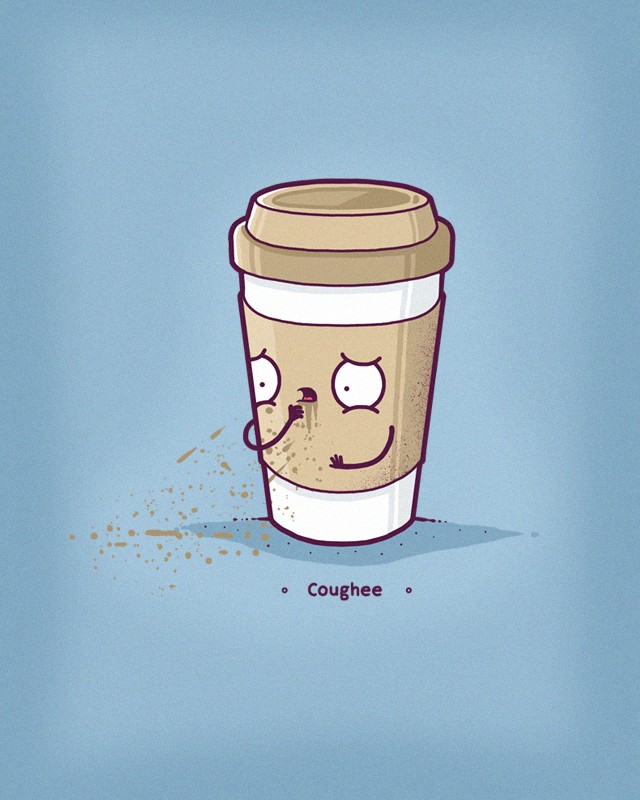Hey all,
Building out my lab, I was going to get a rackmount UPS. The one I’m looking at is a Cyberpower OR1500LCDRM1U. It says it offers:
1500 VA, 900 W, 120 V
Do I understand correctly that all I need to do is find the Wattage rating for each of the components I want to plug in and add them up? My components right now are pretty light, only about 120 watts total. But soon I’m going to expand and build out a Nutanix CE cluster with 3 nodes and a rack of drives. I was looking at using some NUCs but they are each rated at 330W.
So that would mean even the NUCs by themselves would over-provision the UPS right? Then on top of that I would still need all the other equipment in the rack to be powered.
Am I understanding this correctly or is there something I’m missing?
After you know the wattage of your load, use the Runtime tab on the product page to see how much runtime you get at a given wattage. https://www.cyberpowersystems.com/product/ups/smart-app-lcd/or1500lcdrm1u/
The one you have selected will have 2 minutes of runtime ~900w on a fresh battery. If all you want to do is clean shutdown, that’s probably fine (as long as you don’t have brief power drops that you want your shutdown procedure to ignore). If you need more time then you’ll need a different UPS.Note that some UPS models will do better for a given task than others with similar specs. For example I have a ~100w homelab, and wanted maximum runtime for 50w during a power outage (servers off, router+switch+aps active). Some similar spec Cyberpower models were ~120 minute runtime at 50w while others were 200+ for the same load.
Yeah so that’s kinda what I was getting at. If I put in three NUCs that pull 330 watts, that’s 990 watts to the NUCs by itself. If the UPS can only provide 900 watts, then pulling more than that just wouldn’t work right? The UPS would essentially discharge in seconds right?
Are they 330 watts at idle or full load?
Will you be running them at full load 24x7x365?
Assume you are, if the NUCs take a total of 990w and the UPS is rated for a total of 900w, you’ll have negative runtime.
Will you be running them at full load 24x7x365?
A server that isn’t running at 100% has missed the meaning of it’s life.
/s
You ain’t wrong
Correct. And as AtariDump points out, it’s best to check typical runtime wattage, not peak, and not just on specs.
The thing you’re missing is runtime. If you match your usage to the UPS exactly, your runtime will be zero. If you consume 300W, your UPS needs to provide 300W for however long it is until the power is back. All major UPS companies (APC, Eaton, Cyberpower) have calculators on their site.
But a UPS for extended runtime will be very expensive, and lead-acid batteries must be replaced every five years or less, else they will not be able to sustain a load, so budget for that maintenance too.
A UPS is really just to bridge the gap between mains power going out and a generator coming online. A large-capacity UPS will be prohibitively expensive.
Also, note that cited power figures on the NUCs are probably peak draw. They will probably draw less on regular usage; you’d have to measure it to know for sure in your specific use case.
They’re also useful to be able to gracefully shutdown your systems in the event of an outage. Mine has a desktop app that’ll do it for you.
My Cyberpower UPS started going to shit last year and I ended up replacing it with a LiFePO4 power station that advertised a switching time fast enough to use as a UPS. I spent about $630 for a power station that can handle 1800W for an appreciably longer runtime than the lead acid battery backups, essentially one kilowatt hour. So far so good. My only complaint is that the outlets are on the front, which isn’t an ideal form factor for UPS duty. Plus, LiFePO4 is supposed to be good for ten years or so.
What did you choose?
Ecoflow DELTA 3 Plus
Watts is peak usage not watt hours. You can have two 1500 watt UPSs but one could last far longer because it has extra batteries but the same 1500 watt inverter as another model.
Right, but also UPSes are usually rated in VA, not W.
So the UPS I was looking at is here: https://www.microcenter.com/product/506629/apc-smart-connect-ups-(smc1500-2uc)
It lists VA, W, and V.
You have to look at the datasheet. It says 6 minutes at full load and 18 minutes at half. Full data can’t be listed because it’s a non linear curve. The website gives you a calculator at the bottom.
You pay a huge premium for rack mount. You could buy 2-3 regular UPS for the price of one rack mount. I bought a shelf for my rack and have regular UPSs on the shelf. Note that you can only chain 1 ups into another without problems. So it’s best to separate devices onto different UPSs or buy one that supports plugging external batteries.
if you match your usage to the UPS exactly, your runtime will be zero
No, it will be 1 exactly.
But what is the unit of 1? Minutes? Seconds, Hours? That’s what’s missing in the OP
A typical NUC that I know of draws like 10-20W, maybe you’re looking at the power supply maximum ratings, and not the actual tested draw?
I was looking at a ROG NUC like this one:
It states 330 watts under the power rating. And to be clear, this part of the build isn’t going to happen for a while so I was just looking up some NUC examples. I was also looking at full 1U servers too.
But to the maximum ratings portion of your response. Even if 330 is the max, don’t you want to base your predictions off of that to make sure it can handle things at max draw? Totally get that if you plan for less, chances are you won’t ever hit 330 but you’re banking on the possibility that you won’t instead of planning for if you do?
In my experience a PC will only use its full power rating under synthetic load designed to use 100% of its computing. Even if you’re gaming at 4k while compiling the Linux kernel you might hit like 70% of the power rating.
Other have answered the runtime and load question very well already.
I have three other points.
-
Batteries degrade over time. Over-speccing your UPS means more likelyhood that things will hold up in three years time as the capacity given is for new ones. Plus, not running your UPS at 100% capacity reduces its stress. Again, more reliable.
-
You can get a much better quality UPS by buying a second hand one without batteries off ebay and replacing them yourself, typically for a fraction of the cost of buying new. Plus you know you have new batteries. UPS is something where quality genuinely matters. I’ve had to carry a cheap and badly made UPS out of an office whilst it was on fire, so now I spec more carefully. (And ensure they’re metal bodied!)
-
Consider what you NEED to power. What sort of power cuts are you expecting? Does it matter if something goes down?
I UPS my servers and my main desktop, but not my routers, nor my wifi or IOT things. My internet provider also goes out when there’s a cut (I’m on a mesh system so rely on neighbours, who will typically also be down) and I can’t do much without power anyway, but it keeps the disks spinning. We typically get very short automated outages here of less than 10s (yesterday was a bad day, we had 9 within 2 hours)
-