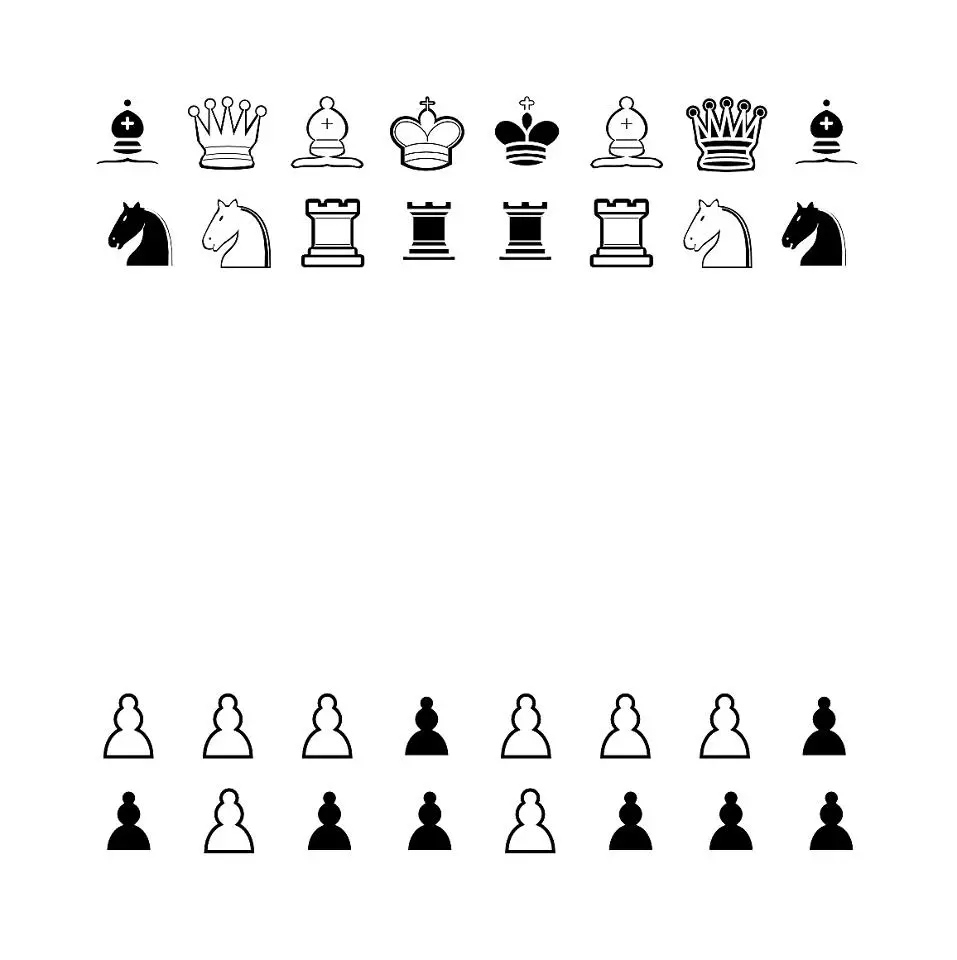Title. Is that possible? I have proton vpn setup at the network layer at home so there is no need for the app on my phone or laptop to be connected when at home. However I would like it to auto connect when I connect outside of my house. As anyone done this before? This would specifically be for android and windows devices if that matters.
Automation is an Android app to automate certain things on your device. https://f-droid.org/packages/com.jens.automation2/ https://server47.de/automation/
?
Thanks. It doesn’t look like it can control VPN connections though.
I do the opposite. I turn on my VPN at home. I share Netflix with my bro in law and don’t want to get caught being in different places. On my Samsung Fold 5, I can run a routine to connect to VPN when I get home.
I wonder if you’d be able to set up a rule in something like Tasker (Play store link, sorry) to activate the tunnel when you’re off your home network. I haven’t used Tasker in years though, sorry.
Tasker
What you want is Easer: https://me.ryey.icu/Easer/en/
Like Tasker, but FOSS and available via F-Droid
Is there newer version/alternative to this?
Hey, I have done something similar to this.
I turn the VPN on every time I connect to a WiFi without the SSID of my trusted places.
Super easy with tasker.
Here is the XML to import and experiment with OP:
<TaskerData sr="" dvi="1" tv="6.4.15"> <Profile sr="prof7" ve="2"> <cdate>1693206728189</cdate> <edate>1742652330550</edate> <flags>8</flags> <id>7</id> <mid0>8</mid0> <mid1>9</mid1> <nme>VPN Automation</nme> <State sr="con0" ve="2"> <code>160</code> <pin>true</pin> <Str sr="arg0" ve="3">HomeWifi/telenet-C6DE3/My VW 4685</Str> <Str sr="arg1" ve="3"/> <Str sr="arg2" ve="3"/> <Int sr="arg3" val="2"/> </State> <State sr="con1" ve="2"> <code>110</code> <pin>true</pin> <Int sr="arg0" val="1"/> <Int sr="arg1" val="1"/> <Int sr="arg2" val="1"/> <Int sr="arg3" val="1"/> <Int sr="arg4" val="1"/> <Int sr="arg5" val="0"/> </State> <State sr="con2" ve="2"> <code>160</code> <Str sr="arg0" ve="3"/> <Str sr="arg1" ve="3"/> <Str sr="arg2" ve="3"/> <Int sr="arg3" val="2"/> </State> </Profile> <Task sr="task8"> <cdate>1693214693841</cdate> <edate>1694095080534</edate> <id>8</id> <nme>Turn On VPN</nme> <pri>100</pri> <Action sr="act0" ve="7"> <code>365</code> <Bundle sr="arg0"> <Vals sr="val"> <net.dinglisch.android.tasker.RELEVANT_VARIABLES><StringArray sr=""/></net.dinglisch.android.tasker.RELEVANT_VARIABLES> <net.dinglisch.android.tasker.RELEVANT_VARIABLES-type>[Ljava.lang.String;</net.dinglisch.android.tasker.RELEVANT_VARIABLES-type> </Vals> </Bundle> <Str sr="arg1" ve="3">WireGuardSetTunnel(true,BE-wg)</Str> </Action> </Task> <Task sr="task9"> <cdate>1693214759029</cdate> <edate>1693374826981</edate> <id>9</id> <nme>Turn Off VPN</nme> <pri>100</pri> <Action sr="act0" ve="7"> <code>365</code> <Bundle sr="arg0"> <Vals sr="val"> <net.dinglisch.android.tasker.RELEVANT_VARIABLES><StringArray sr=""/></net.dinglisch.android.tasker.RELEVANT_VARIABLES> <net.dinglisch.android.tasker.RELEVANT_VARIABLES-type>[Ljava.lang.String;</net.dinglisch.android.tasker.RELEVANT_VARIABLES-type> </Vals> </Bundle> <Str sr="arg1" ve="3">WireGuardSetTunnel(false,BE-wg)</Str> </Action> </Task> </TaskerData>Thanks for that! I did consider seeing if tasker could do that as I used it a lot when I used to run android as my daily driver (was on iOS for a long time and finally flipping back).
Appreciate the example!
I use Express VPN and the app has the ability to connect to VPN automatically when not on trusted networks. You can white-list any Wi-Fi you trust and anything not on the white-list gets automatic VPN connection. I assume most VPN providers offer similar options.
Edit: You can also white-list or black-list the Mobile Network.
I just excepted my phone from the network VPN and leave the phone VPN on all the time.