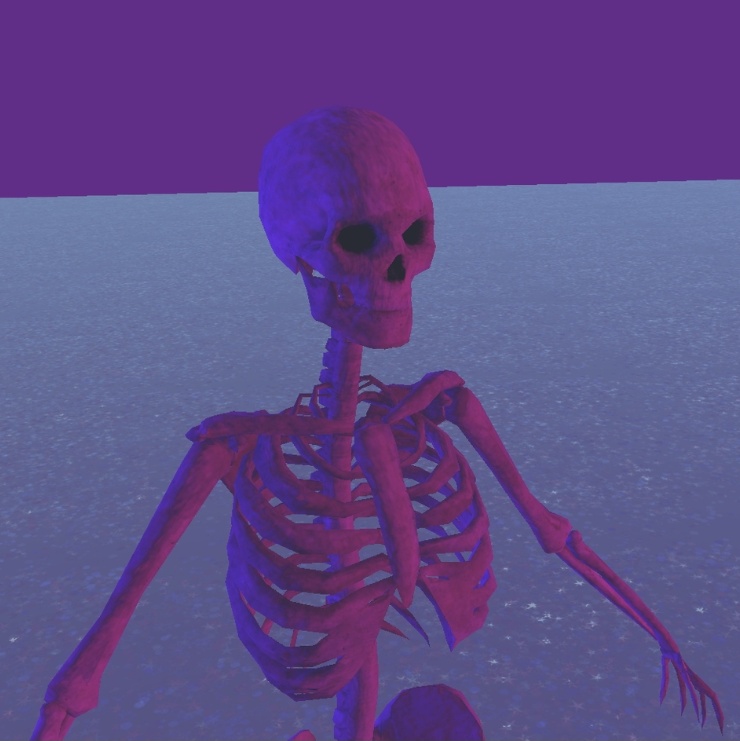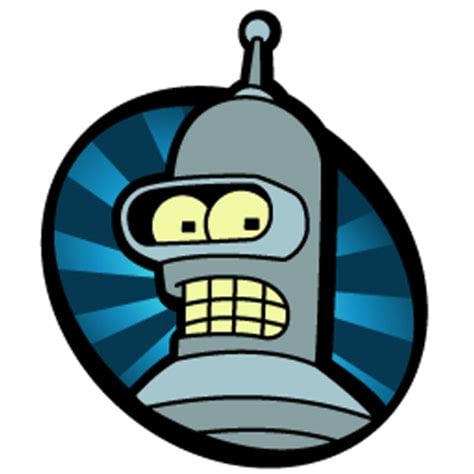And so cometh the foretold LSW (Linux Subsystem for Windows)
And with it, the infinitely recursive wsllswwsllswwsllsw…
It’s subsystems all the way down
Always has been
Well will it run Winamp because I inadvertently read the title as Winamp and now I need it again
Audacious is your friend. It accepts old Winamp skins!
I’ve been rocking the Windows XP skin on Linux Mint
It really whips the llama’s ass!
*ehc ehc ehc ehceeh
AFAIK I am pretty sure Winamp works fine on Wine.
Yes, but there is a Winamp Wine based package somewhere iirc.
I don’t ever mean to be a downer but I feel this will hurt users in the long run. Just simy extending an umbilicle to Microsoft’s teat because they can’t be assed to let go and stop suckling. M$O and Adobe CC are some of the worst offenders for SaaS bullshittery.
The thing is, sometimes you need Microsoft not of your own volition but because of bureaucracy. When I was signing a contract recently, the government required me to fill in a office word document and it would not work at all on libre, I had to scramble around the house, went through 3 different computers trying to get any of them to have office working after I just recently uninstalled it from all of them to use libre only, but in the end I had to use a university computer to fill in the doc.
As much as I want to move from them, Excel and Photoshop are too advance compared to any alternative, including both FOSS and commercial one.
Even Excel Online is not as advance as Excel desktop.
Casual users can get away from them, not advance user that needs unique feature only available in the software.
You are gonna love only office. Their spreadsheet work as close to excil as possible.
I actually use it for some PC, still missing a lot of features tho.
I’ve used only office and it’s still not Excel. Like the prior commenter said, even excel online isn’t as good as desktop excel. I actually run a VM for just a few apps, excel being one of them.
Additional Features
- The GNU/Linux
/homedirectory is accessible within Windows via the\\tsclient\homemount
Well I for one won’t be touching this with a ten foot pole.
That’s just a feature of XFreeRDP. You literally just have to delete one flag from the command that starts the RDP client if you don’t want to share you home dir. I’m not sure if winapps-org is still just a shell script but the original winapps was, so modifying the command was trivial.
But having it on by default is a dangerous anti-feature.
- The GNU/Linux
What’s the difference of this and WINE?
tldr: VM->RDP seamless render
WinApps works by: Running Windows in a Docker, Podman or libvirt virtual machine. Querying Windows for all installed applications. Creating shortcuts to selected Windows applications on the host GNU/Linux OS. Using FreeRDP as a backend to seamlessly render Windows applications alongside GNU/Linux applications.
Wine Is Not an Emulator.
This is an Emulator.
sure you can but why would you want to
I’m gonna try this out. I like to use a DnD character generation sheet that only supports Adobe PDF with its js shenanigans. There really isn’t any sheet generator that comes close to it, I checked.
A DND character sheet is enough to use adobe? I wonder how we ever got by before it.
In any case let’s see it. Curious if I could change it to something else, or is it custom by you?
Here it is. https://www.flapkan.com/ It is so convenient that I still deal with the inconvenience of dual booting. I really hope you can convince me to use something else.
Does anyone know if it can run Visual Studio? Would be awesome so i could switch to Linux for my Job
Visual Studio Code runs natively on linux. Not sure if that’s what you meant though.
i think they’re talking about the proper old visual studio, a full-blown IDE!
Yes, the full Visual Studio one :)
I suspected as much. I wouldn’t expect that to work on Linux, especially since build the output is to be run on other Windows machines.
it’s listed on the project’s readme!
Ah thabks, missed it the first time reading through it
Probably!
I used to use this, but I always found it really janky - window boundaries not updating, weird graphical glitches, etcetera.
It was especially annoying to use with Photoshop and GPU acceleration (I do GPU passthrough to my VM).
In the end, I just abandoned it and just used the monitor the VM’s GPU is plugged into.
Yah, I dinked with this for far too long on several docker-based windows installs I have around the network including localhost on a non-standard port. Fails to set up and gives no messages to follow up when it does. I can connect to them fine with a normal xfreerdp command.
2/7
The config files need to be just right for this to work. It took a little fiddling at first but it works on Kubuntu 25.04 for the last few months.
docker based windows install ? How ? windows in qemu in docker ?
office in wine in docker and somehow exporting display to wayland ?
How does that work ?I’ve been using the same windows/dockur setup for a couple years that they outline in the Winapp docs. It uses KVM via a docker cap you give it permission for in the docker compose.
It should work with this Winapp thing, but I haven’t gotten much success so far trying to connect it. I’ve just been RDPing into them but I’d have liked to just pull the relevant windows alone, more like Terminal Service Applications.
Thanks ! I’ve never heard of that one
I had investigated distrobuilder in repack-windows mode
This sounds like a similar version of that with docker instead of lxc ?I’m really curious to find some way to have just an application being streamed from one of those, instead of a whole desktop. Like just the application window, resizable like a regular window and using the decorations of the receiving OS
If that works with silly mobile games as well, maybe I can get my mom on Linux
Waydroid for that.
What’s actually the best one? I used to use PlayOnLinux and it worked so well. But then it started to have problems and I read it was abandoned.
So, for example, if I wanted to play Guild Wars with multilaunch, what integrator would be smoothest and least complicated?
Speaking from my egregious amount of hours in GW1&2 back in the day, you should just launch it through steam with Proton. Check people’s settings here: https://www.protondb.com/app/1284210 There is likely a Lutris prefab as well.
Yeah I don’t play it on Steam, I use the old launcher because I run multilaunch. I was playing it back in ‘06 and am stuck in my ways.
I’ll take a look in Lutris, though, thanks.
I ran the old launcher through steam. It looks like, according to that link, that you can trigger the old launcher screen through execution commands now too.
I’m just gonna run it solo either with multilaunch, or I’ll do separate vm instances for the different game instances. I don’t need Steam for anything as of yet.
Thanks for the info about the front-ends.
This is (like) virtualbox running in seamless mode…
Paint.net’ child window always got mess up and float across the screen towards the left side
If this can run Clip Studio Paint, I’ll take it.
Krita and GIMP lacks too many advance features for comic creation.
Worth a shot!
I feel mislead, none of the apps actually run on Linux.