Back in January Microsoft encrypted all my hard drives without saying anything. I was playing around with a dual boot yesterday and somehow aggravated Secureboot. So my C: panicked and required a 40 character key to unlock.
Your key is backed up to the Microsoft account associated with your install. Which is considerate to the hackers. (and saved me from a re-install) But if you’ve got an unactivated copy, local account, or don’t know your M$ account credentials, your boned.
Control Panel > System Security > Bitlocker Encryption.
BTW, I was aware that M$ was doing this and even made fun of the effected users. Karma.

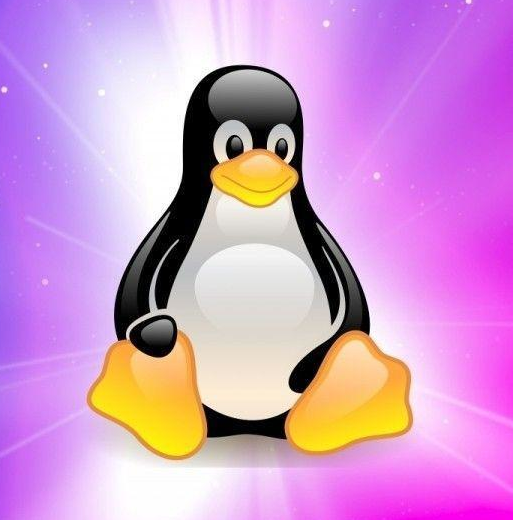
Bit late to this thread but I know a few commands that might help if you’re stuck:
manage-bde -off C:(or any other drive) This decrypts the volume and turns off bitlockermanage-bde -lock/unlockmanage-bde -protectors -get C:(or any other drive) This displays your 48-digit key. I suggest you store it somewhere, just to be safe.Get-BitlockerVolumereveals which of your partitions are encrypted with Bitlocker.Disclaimer: I am not a terminal nerd, I just had similar problems years ago and went down the rabbit hole, used these commands and turned off bitlocker permanently. I don’t use windows anymore, but when I did, it didn’t cause any problems with bitlocker after this. If you’re concerned about your un-encrypted hard drives, consider using Veracrypt (carefully!) or similar open source encryption software.