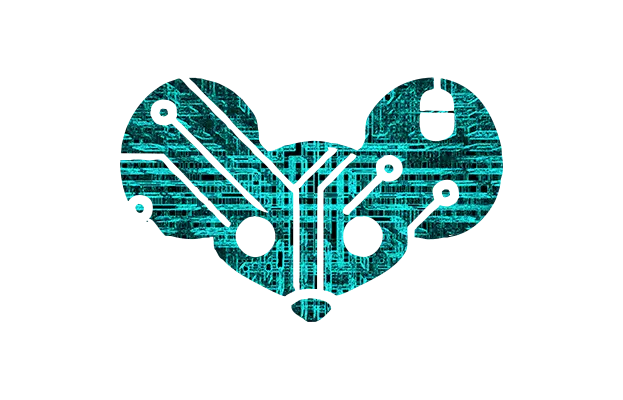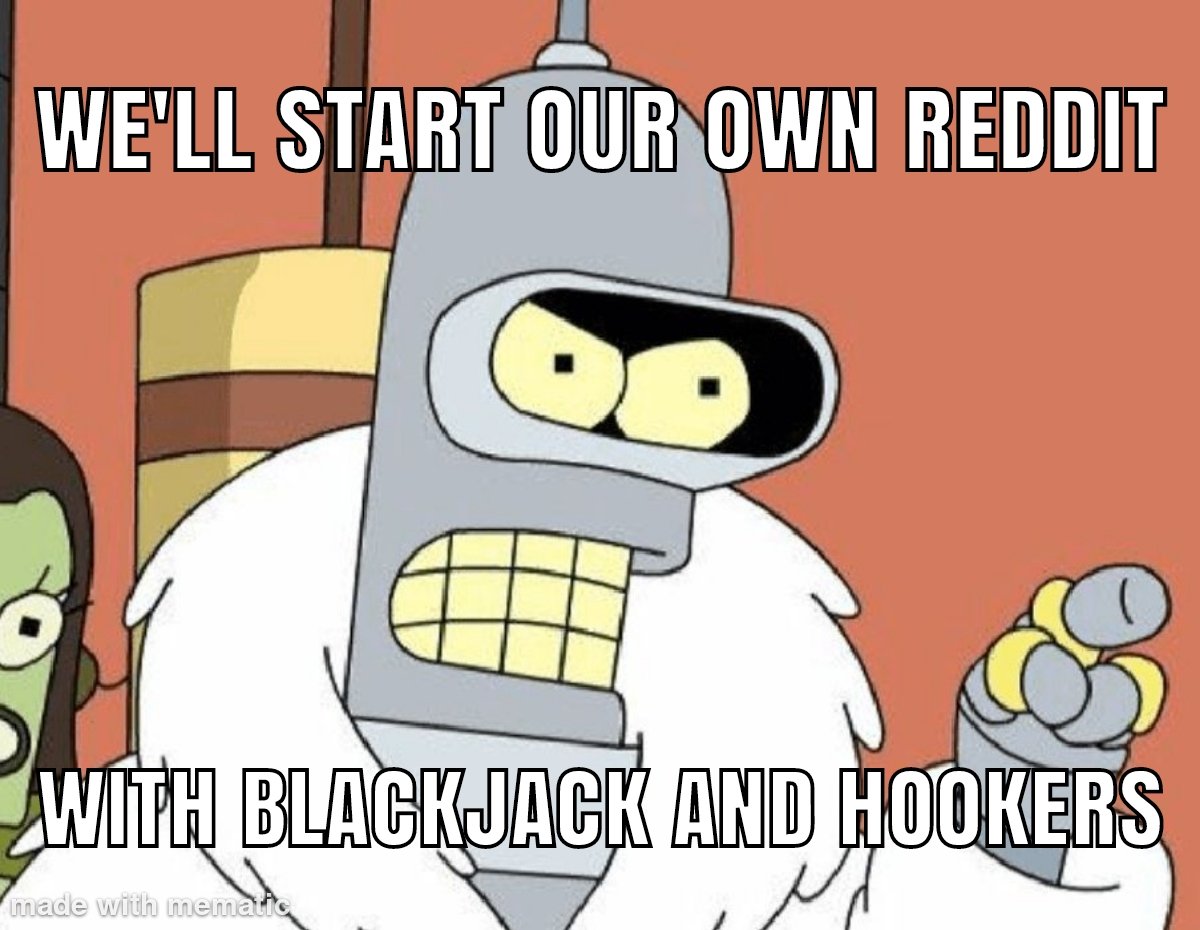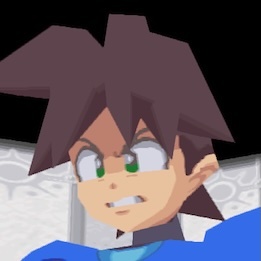In general:
W11: fire up office, oops wait, it wants to set itself as default and for some reason needs you to buy a one drive subscription for that. How about some copilot? Are you sure? How about we wrap it in edge? Oh, but you can install Libreoffice by all means, but it’s not going to be the default app right? RIGHT?!!!
Oh you want to save the file to your harddrive? Look, how do I put this,… there is no more harddrive.
Linux: type one line in the terminal and there you go. Write a novel if you want.
Me after using the KDE: how the fuck Linux is better Windows than Windows?
They were supposed to focus on window managing, ITS IN THEIR FUCKING NAME. Instead you need extra things like Powertoys for basic functions that KDE has integrated.
“Tech journalists” installing linux in 2025 like it’s this hot new tech is not exactly the early adoptership I’d expect from them :)
Every time anyone rejects Microsoft’s shitty bloatware/spyware it’s a win. I just converted a few months ago. Win11 is going to push more and more people away.
Ive been getting a taste of linux setting up a few raspberry Pis. Its been really fun and it got me looking at installing a linux distro on my PC. Probably ubuntu or ive heard good things about mint.
For ~97% of the computer using population it is a hot new tech.
Compared to the state of consumer-grade Linux 5 years ago to today, it’s absolutely a hot new tech.
One cannot understate the impact that the Steam Deck and Proton had on driving consumer-friendly features to Linux simply from the demand of an exploding user base.
I felt late to the party in 2003. Been quite the ride watching others suffer windows this long yet.
Yeah, really do it ok? Not only are you helping yourself, you’re helping everyone by shoving it up the clueless execs at microsoft who still have no idea why people dislike their stupid spy AI thingy.
Gaming on Linux has gotten way better than what is was a few years ago.
I was blown away by it. Just install steam and maybe proton-ge and good to go. I recently installed CachyOS and that way I even skipped the driver install chore I usually had to do. Anno 117 just works out of the box. It has gotten so good and easy!
I’m using KRdp for the first time in several years today and am BLOWN AWAY by the quality of the connection. It is in virtually every regard as good as Windows’ RDP.
GeForce app for some cloud gaming on Anti-cheat and that’s a wrap. I don’t need anything else now.
Best desktop in the world, no joke.
Just be forewarned:
Nvidia requires a bit of work.
SeLinux….it is a giant bag of gotcha.
That all said I’m not regretting my conversion.
“It came out of the box this way. I hate it but I paid good money for the device I own to tell me what to do!”
The only thing that sucks about switching to linux is moving my external NTFS USB drives to my new linux server.
Linux HATES NTFS, hates usb drivers, and hates external drives that aren’t formatted to ext4. fstab doesn’t work for my WD Elements, so i just gave up and shucked the drive and put it inside.
I can’t fit 5 3.5" hard drives in my SFF dell 3070, so i’m stuck on windows right now, but they keep doing random updates the last few weeks and my windows explorer freezes constantly and my computer barely works. So i’m going to have to switch to linux and possibly reformat all 36TB’s to ext4. Not excited about that at all.
So either reformat all my external drives, buy a very expensive NAS with an external SATA port and hope my motherboard recognizes them.
I guess, I won’t do the classic “haha you have to run console to install an app” meme because I know there are distros that cater to Windows users like myself, the problem I find is that most software I’d want to use wouldn’t be supported like video editing and stuff I care about, I’m glad to see Linux rise because only then Microsoft will learn, but also there’s not a BIG issue that’s keeping me away from using Windows for now.
It might change who knows.
What’s the easiest and most secure linux distro for a non-techie? This is for a spare thinkpad I want to try linux on.
Mint. Cinnamon is great. MATE if you have a less powerful computer. XFCE for potatoes.
It’s thinkpad T420. Is it powerful enough for Cinnamon?
Note that I’m not that knowledgable. That’s an decent laptop from 2011. You could run cinnamon, but I think you want MATE or even XFCE. You can install cinnamon and if you want more performance then switch to MATE. Cinnamon to MATE is a big improvement, MATE to XFCE a little more. Switching again may sound insane but most of the work is in backing everything up and then setting up programs, so you can try cinnamon for a week or two (without perfecting everything) and see if you want a lighter OS. Don’t worry it’s really easy the second time once you know how to do it (and mint has all the verification stuff built in).
(PS The other guys celeron is actually better.)
I’m running Fedora Cinnamon with Celeron N95, 8 gigs of shared memory, and Intel HD graphics with a little mini desktop. Runs fine. You have a better processor and if you have 8gigs of memory, you should be more than fine for office needs, web browsing, and light gaming to get your feet wet. Heavy coding or gaming might be a bit of a stretch with your ThinkPad though. I find heavier CAD sessions can be a heavy chore if the renderings get hard, like modeling threads or even moderate assemblies.
His thinkpad is 4GB ram and processesor is less than half as good as yours. https://www.cpubenchmark.net/compare/809vs5206/Intel-i5-2520M-vs-Intel-N95
It’ll just be used for browsing office work so sounds like it’ll be fine.
Looking at the specs, I would guess it is
You can setup a Ventoy USB stick if you want to try multiple options
Mint. It’s a great, simple, well supported first distro. And last distro, TBH. I know plenty of people like to distro hop as a hobby, but if you just want to use your machine pick a well supported basic distro and stick with it. Mint, Ubuntu, Fedora are all good options, but Mint is really aimed at newcomers.
3 weeks with Mint after 25 years of windows. It’s good and it has solid support. Most things worked right away, some refused, like gaming peripherals and some games. Wine and Proton work most of the time. It has a learning curve bit it’s manageable.
Mint is great, but if you have a touchscreen ThinkPad like I do and actually like to use the touchscreen a lot, Mint is very hit or miss.
I installed Fedora with Gnome and it works beautifully with the touchscreen.
I’d you want an it just works version, I recommend Fedora Plasma.
That’s going to vary based on your definition of ‘secure’, and in my experience, most distros are very secure, it’s usually the user that ends up messing the security up.
I’ve installed mint, pop os and Ubuntu. TBH if it’s a spare, just download one and give it a go.
I really just play games and use a browser, so it’s been easy peasy for me. Look into making a partition for /home if you feel like you’ll swap around it makes it pretty easy. Then you can try a few out without too much of an issue.
Fedora (with KDE Plasma) or OpenSUSE tumbleweed (with KDE Plasma)
Mint is good but its kernel is usually slightly out of date and it still has upstream Ubuntu issues.
Other Ubuntu downstreams are subpar imo.
Plus Fedora & OpenSUSE ships with SELinux if you want MAC security support.
The only downside for Fedora is you have to enable 3rd party software after install and run a couple of commands to swap to full ffmpeg and Nvidia drivers if you have Nvidia hardware. I think OpenSUSE might ship with these enabled but I forgot.
Wait, I’ve been on fedora for a few years now and never noticed any ffmpeg problems, am I missing something? Maybe I ran the command at install and forgot, but I don’t remember that being one of the things I did on set-up.
https://rpmfusion.org/Howto/Multimedia
Check if you have ffmpeg-free or ffmpeg (from RPMFusion)
Honestly forgot which codecs+encode/decode aren’t included in Fedora’s free build, but I think they don’t include some parts of H264, H265, and other proprietary codecs.
Oh then I must, because I can run those two at least. Still gonna check when I get home though, thanks!
Ubuntu
Ubuntu has broken too many times on my computers for me to recommend it anymore
Skill issue
Ubuntu is too hard, I use arch now
Good mix of usability and learning curve. You will need terminal, but that’s never been easier with AI assistants to learn how. Plenty of support for applications or open source workarounds. It also is familiar enough to use rather quickly, but not so much that it feel like a Windows clone. Highly recommend starting with Ubuntu.
Lots of good suggestions there.
I’ll also add AntiX. (I, non-techie, started with SuSe (over 2 decades ago.))
Or if you’re a bit wacky like my uncle, Puppy (~ boy I really did not expect him to pick puppy as his distro, when I showed him several, but he’s been on it over a decade now, utterly loves it.)
You may not initially be techie, but I have heard some users started with arch (or artix or other non-systemd forks of arch), gentoo, GuixSD, or NixOS, and learn, just by following the documentation, becoming more techie. I think some even went as far as starting with LFS. O_O It may seem daunting at first, but it’s not actually hard, is easy, just takes some time and attention. And, makes things easier in the long run.
deleted by creator
Either just remove the slop and telemetry or switch, no big deal or hassle either way.
Too bad Linux completely abandoned accessibility with Wayland by putting accessibility API implementations up to the distros. Which, by far, don’t. And when they do it’s fragmented as fuck.
Making Linux an absolute no go for anyone that needs accessibility tools like Talon, which does work on X11 APIs. Since those were actually consistent.
deleted by creator