“I’m not alone here. Gotta setup a k-line to this surfer’s cyberjack and ice his codes before he cracks my firewalls!”
Gyroplast
- 0 Posts
- 13 Comments
I’m in. $10 on “this reported kernel panic is not resolved by any change to which nvidia kernel driver is loaded, patched or not, or how anything pertaining nvidia is configured”.
nvidia is at fault for many issues, agreed, but not this one.

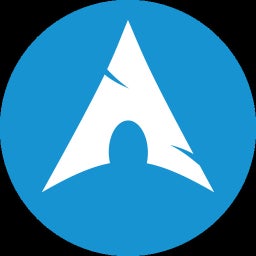 4·9 days ago
4·9 days agoYou could increase verbosity, and try working up your way from booting a bare minimum, to see when the system hangs, and if it persistently hangs at the same time, in the same way.
My usual go-to is to add
debug apic=debug init=/bin/sh vga=0 nomodeset acpi=offto kernel boot arguments and see if I consistently drop into the bare initramfs shell that way, without switching to any framebuffer graphics mode, while also avoiding potential ACPI breakage that may manifest as early boot freezes. Yes,vga=0is legacy BIOS only, feel free to skip that one if you’re booting UEFI. This is not likely to avoid your problem, anyway.If that works, remove the arguments, from the right, one after another, to re-enable ACPI, then KMS, then automatic framebuffer console setting. If you’re still going, change
init=/bin/shtoemergency, then torescue, then remove to boot normally, always with excessive debug output. At that point, boot should freeze again, as you’ve only increased verbosity. The messages leading up to the freeze should always give a hint as to what subsystem might be worth looking into further - be it a specific module that freezes, which can subsequently be blacklisted by kernel parameter, for example. Let the system tell you its woes before stabbing at its parts randomly.This does not assume you having a software fault. This procedure uses the kernel init and following boot process as diagnostics, in a way. Unfortunately, it is pretty easy to miss output that is “out of the ordinary” if you’re not used to how a correct boot is supposed to look like, but the info you need is typically there. I typically try this before unplugging all optional hardware, but both approaches go hand in hand, really. I’ve found in modern, highly integrated systems, there’s just not that much available to unplug anymore that would make a difference at boot time, but the idea is still sound.
If this becomes involved, you might want to look into using netconsole to send the kernel messages somewhere else to grab with netcat, and store them in a plain text file to post here for further assistance. You might just get a good hint when reading the debug kernel messages yourself already, though!
EDIT: If those two colorful, pixely dotted lines in the lower half of your literal screen shot happen to flicker into view during boot somewhat consistently right before freezing, my gut feeling says it’s likely a graphics-related issue. You might want to short-circuit your tests by trying only
debug nomodeset, a more brutaldebug nomodeset module_blacklist=amdgpu,radeon, or replacing your GPU with a known good model, as suggested.
Do I need to run the machine for longer or should it have crashed right away according to your hypothesis?
Sorry for mudding the waters with my verbosity. It should not crash anymore. I believe your kernel panic was caused when an idle CPU 6 was sent to sleep. Disabling C-states, or limiting them to C0 or C1, prevents your CPUs from going into (deep) sleep. Thusly, by disabling or limiting c-states, a kernel panic should not happen anymore.
I haven’t found a way to explicitly put a core into a specific c-state of your choosing, so best I can recommend now is to keep your c-states disabled or limited to C1, and just normally use your computer. If this kernel panic shows up again, and you’re sure your c-state setting was effective, then I would consider my c-state hypothesis as falsified.
If, however, your system runs normally for a few days, or “long enough for you to feel good about it” with disabled c-states, that would be a strong indication for having some kind of issue when entering deeper sleep modes. You may then try increasing the c-state limit again until your system becomes unstable. Then you know at least a workaround at the cost of some loss of power savings, and you can try to find specific issues with your CPU or mainboard concerning the faulty sleep mode on Linux.
Best of luck!
No, it is not. There is an issue with the installed GPU not being supported by the initializing driver, but this is entirely irrelevant for the reported fault and panic happening more than 1600 seconds later.
Or would you argue the NIC is 100% the issue, because
r8169 0000:04:00.0 enp4s0: Link is Downis literally right in the logs?
Screen freezes should also leave traces in your syslog, if they’re caused by any panic or GPU driver issue. You might want to check if your system is still accessible via SSH, if only the screen froze, and try killing X from there, if switching to text VTs doesn’t work. SysRq might become helpful, too.
screen froze, and I was forced to reboot the PC by pressing the power button for 3s
seems like some data was saved, while other files were discarded
I would not worry too much about a somehow “forgetful” file system immediately after a hard power cycle. This is exactly what happens if data could not be flushed to disk. Thanks to journaling, your FS does not get corrupted, but data lingering in caches is still lost and discarded on fsck, to retain a consistent fs. I would recommend to repeat the installations you did before the crash, and maybe shove a manual
syncbehind it, to make sure you don’t encounter totally weird “bugs” withmanlater, when you don’t remember this as a cause anymore. Your bash history is saved to file on clean shell exit only, and is generally a bit non-intuitive, especially with multiple interactive shells in parallel, so I would personally disregard the old .bash_history file as “not a fault, only confusing” and let that rest, too.Starting a long SMART self-test and a keen eye on the drive’s error logs (
smartctl -l error <drive>), or better yet, all available SMART info (-x), to see if anything seems fishy with your drive is a good idea, anyway. Keep in mind that your mainboard / drive controller or its connection may just as well be (intermittently) faulty. In ye olden times, a defective disk cable or socket was messing up my system once or twice. You will see particular faults in your syslog, though - this is not invisible. You don’t only get a kernel panic without some sprinkling of I/O errors as well. If your drive is SMART-OK, but you clearly get disk I/O errors, time to inspect and clean the SSD socket and contacts and re-seat once more. If you never saw any disk I/O errors, and your disk’s logs are clean, I’d consider the SSD as not an issue.If you encouter random kernel panics, random as in “in different and unrelated call stacks that do not make sense in any other way”, I agree that RAM is a likely culprit, or an electrical fault somewhere on the mainboard. It’s rare, but it happens. If you can, replace (only) the mainboard, or better yet, take a working PC with compatible parts, and replace the working MBO with your suspected broken one to see if the previously working machine now faults. “Carrying the fault with you” is easier/quicker than proving an intermittent fault gone.
Unless you get different kernel panics, my money’s still on your c-states handling. I’d prefer the lowest level you can find to inhibit your CPUs from going to sleep, i. e. BIOS > kernel boot args > sysctl > cpupower, to keep the stack thin. If that is finnicky somehow, you could alternatively boot with a single CPU and leave the rest disabled (bootarg
nosmp). The point is just to find out where to focus your attention, not to keep this as a long-term workaround.To keep N CPUs running, I usually just background N infinite loops in bash:
$ cpus=4; for i in $(seq 1 $cpus); do { while true; do true; done; } & done [1] 7185 [2] 7186 [3] 7187 [4] 7188In your case you might change that to:
cpus=4; for i in $(seq 0 $((cpus - 1))); do { taskset -c $i bash -c 'while true; do sleep 1; done'; } & doneTo just kick each CPU every second, it does not have to be stressed. The
tasksetwill bind each loop to one CPU, to prevent the system from cleverly distributing the tiny load. This could also become a terrible, terrible workaround to keep running if all else fails. :)

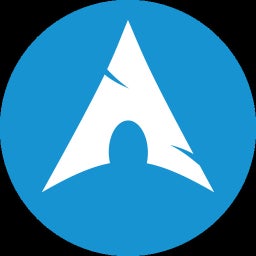 231·10 days ago
231·10 days agoLooking at the call trace:
[ 1641.073507] RIP: 0010:rb_erase+0x199/0x3b0 ... [ 1641.073601] Call Trace: [ 1641.073608] <TASK> [ 1641.073615] timerqueue_del+0x2e/0x50 [ 1641.073632] tmigr_update_events+0x1b5/0x340 [ 1641.073650] tmigr_inactive_up+0x84/0x120 [ 1641.073663] tmigr_cpu_deactivate+0xc2/0x190 [ 1641.073680] __get_next_timer_interrupt+0x1c2/0x2e0 [ 1641.073698] tick_nohz_stop_tick+0x5f/0x230 [ 1641.073714] tick_nohz_idle_stop_tick+0x70/0xd0 [ 1641.073728] do_idle+0x19f/0x210 [ 1641.073745] cpu_startup_entry+0x29/0x30 [ 1641.073757] start_secondary+0x11e/0x140 [ 1641.073768] common_startup_64+0x13e/0x141 [ 1641.073794] </TASK>What’s happening here leading up to the panic is
start_secondaryfollowed bycpu_startup_entry, eventually ending up in CPU idle time management (tmigr), giving a context of “waking up/sleeping an idle CPU”. I’ve had a few systems in my life where somewhat aggressive power-saving settings in the BIOS were not cleanly communicated to Linux, so to say, causing such issues.This area is notorious for being subtly borked, but you can test this hypothesis easily by either disabling a setting akin to “Global C States” in your BIOS, which effectively disables power-saving for your CPUs, or try an equivalent setting of the kernel arguments
processor.max_cstate=1 intel_idle.max_cstate=0, or even acpuidle.off=1.This is obviously losing your power-saving capability of the CPUs, but if your system runs stable that way, you’re likely in the right ballpark and find a specific solution for that issue, possibly in a BIOS/Fimware update. Here’s a not too shabby gist roughly explaining what c-states are. Don’t read too many of the comments, they’re more confusing than enlightening.
The kernel docs I linked to above are comprehensive, and utterly indecipherable for a layperson. Instead of fumbling about in sysfs, try the
cpupowertool/package to visualize the CPU idle settings, and try increasing enabled idle states until your system crashes again, to find out if a specific (deep) sleep state triggers your issue, and disable exactly that if you cannot find a bugfix/BIOS update.If this is your problem, to reproduce the panic, try leaving your system as idle as possible after bootup. If a panic happens regularly that way, try starting processes exercising all your CPUs - if the hypothesis holds, this should not panic at any time, as no CPU is ever idle.
In principle, yes, although the optional
base-develgroup depends onsudo, as do hundreds of AUR packages, and yet other projects you install tend to just assume you have asudobinary around. Removing sudo will not break your system, but lead to well-deserved anger towards people not declaring their dependencies. :)If you’re ready to deal with the occasional application or script croaking, and subsequently fixing it, you should be fine removing sudo. I would personally consider building a dummy package replacing sudo, including a simple run0 wrapper at
/usr/bin/sudo, to have a clean and transparent replacement.
The New York market is closing, with Frankfurter memes taking over, going bullish on brainrot.

 71·1 month ago
71·1 month agoConsider a key pair, consisting of two brutally large numbers, but otherwise pretty much identical. Magical math exists that makes it so that if you math your data with one of these brutally large numbers, you get the original data back only if you math it with the other large number. That’s basically it.
Now we slap convention onto this, and keep one of the paired, large numbers a secret, and call it our private key, the other number is disseminated and called the public key for that reason.
Now everyone can math data with your public key, so that only the paired private key, which only you know, can de-math it. This is encryption/decryption.
Signing is very similar, but now you use your private key, which only you know, to math a digest of your data, and all the world can de-math this correctly only with your public key, thus proving it was indeed your private key used to math the data in the first place, and by extension attribute the signature to your public key identity. Your private key is never known to anyone but you, which is an essential difference to “classical” symmetric encryption with a shared secret.
You may realize how easily a code signature can become a liability, if you fail to keep your private key secret for any reason. You can be trivially impersonated, with basically no chance of recourse or deniability with an SSH key, while you can at least invalidate a GPG key publicly and mark it as “stolen” that way. This is potentially very important, if there’s any legal meaning attached to your signature, and if not, why bother with code signing in the first place, if “trust me bro” is well enough.
FOR NO REASON!!?! 🔥 🔥 That “barista” 🫤 deliberately spelled the name of my 😍 daughter 🥰 Brettly wrong on the cup, and did not appreciate her 🦄 uniqueness AT ALL when I demanded them to correct their stupid mistake! The nerve of some people! 🤯

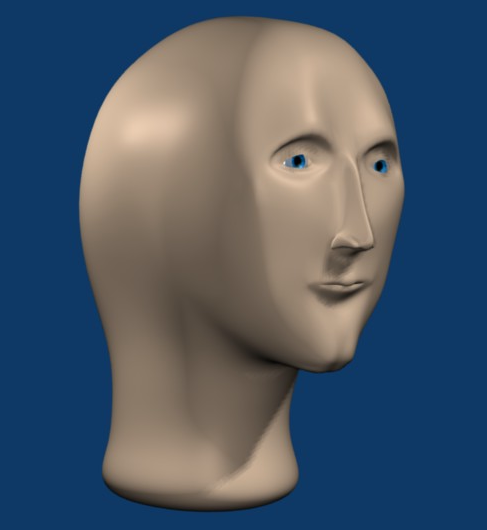
s/s/iss/gThis is the mostestest blursed things I am going to see today. True art.