
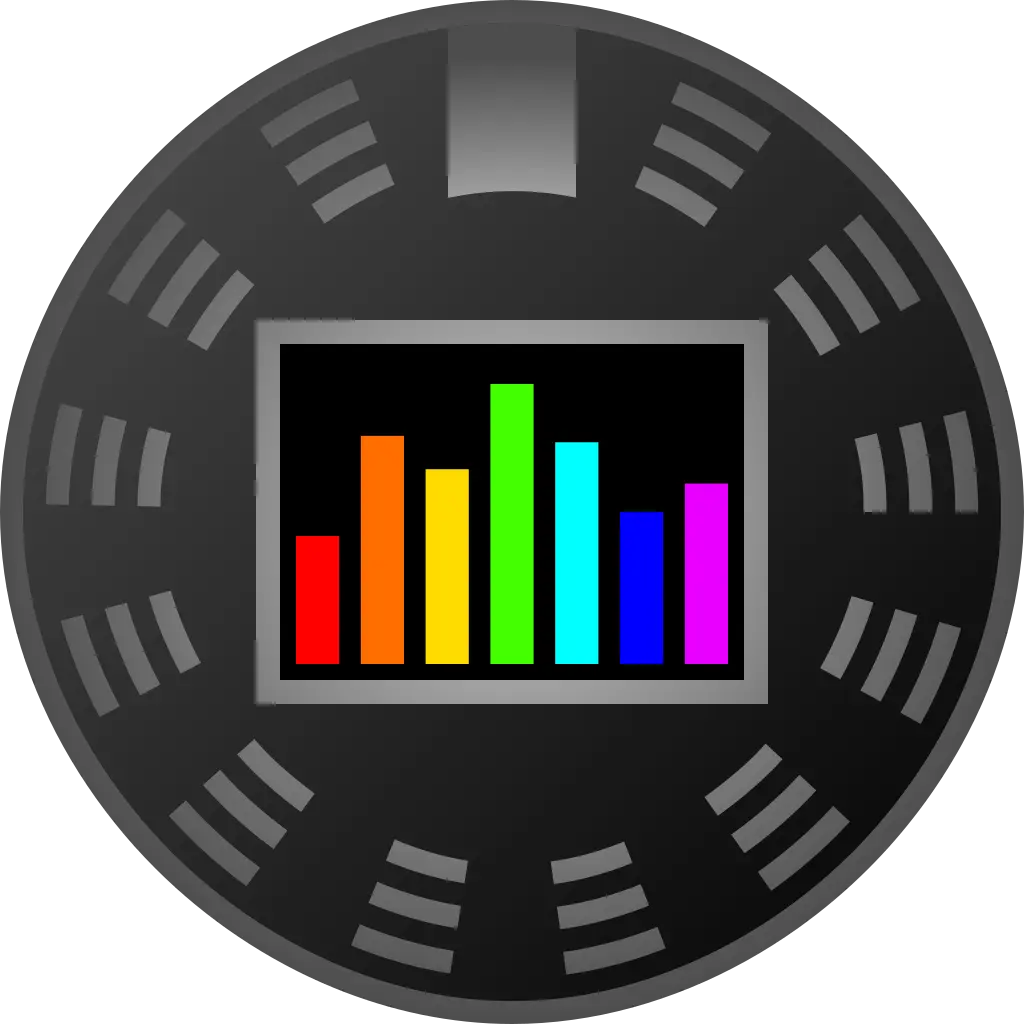
If you are willing to do it manually, I would highly recommend using Reaper instead. Both Audacity and Reaper have learning curves to them, but Reaper has dramatically better tools for seamless transitions. You are more likely to end up with clicks and pops in Audacity (or pay a steep price in time fiddling around at the microscopic level of the waveform).
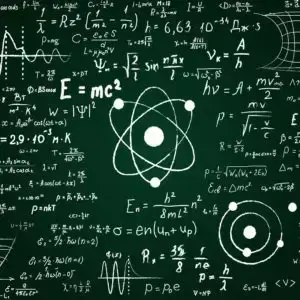




As an example, in Reaper, you can add a reverb effect to a section that you are looping. Then in the Render dialog, enable the “second pass render” option.
That chunk of audio that it renders, will become a perfectly seamless loop in itself. The reverb tail that would have gotten chopped off at the end of that render, will continue on with the start of the render.
At that point, if you didn’t really need the beginning and end of the song, you can have that chunk of the song that seamlessly loops forever, when played on repeat.