

Hard objects collide elastically which transfers more force in the opposite direction after the collision. Adding a rag, towel, or pillow softens the surface and the collision is now inelastic as some of the force of the jar colliding with the countertop is absorbed by the fibers of the cloth. Think what would happen if you dropped a glass marble on your countertop versus on a towel on your countertop. The marble would likely bounce up in the first scenario and not in the second. Similarly, the sauce in the jar experiences upward force from the jar after the elastic collision with the countertop but not with the rag softening the inelastic collision. You could optimize sauce flow to the bottom by changing the method used to apply forces to the jar. Get a string, tie it around the lid of the jar, and swing the jar around your head a few times. If you don’t yeet the jar against the wall accidentally, almost all of the paste/gel/viscous liquid should be at the bottom of the jar afterward.

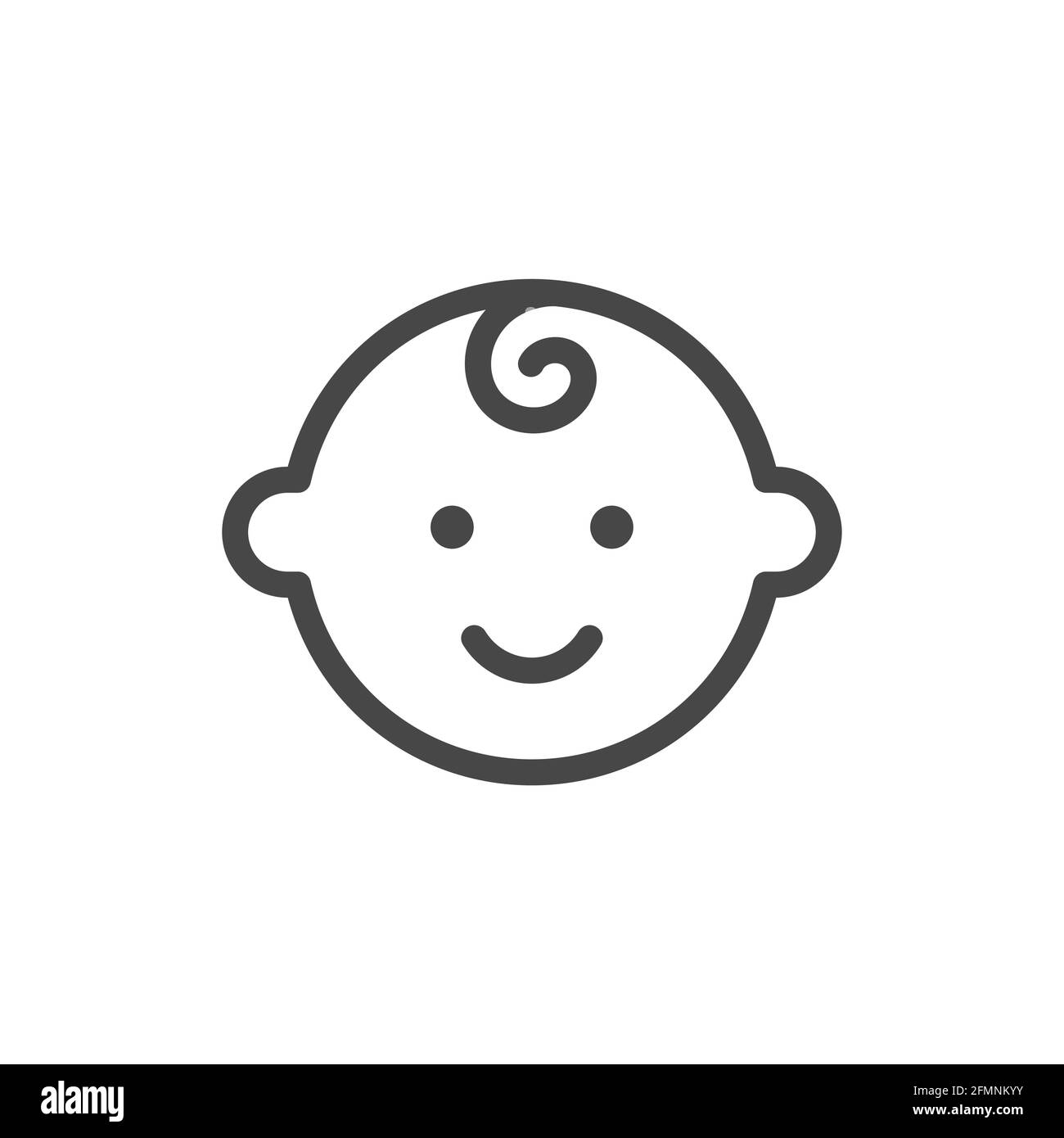




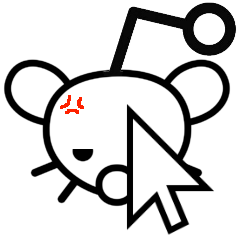




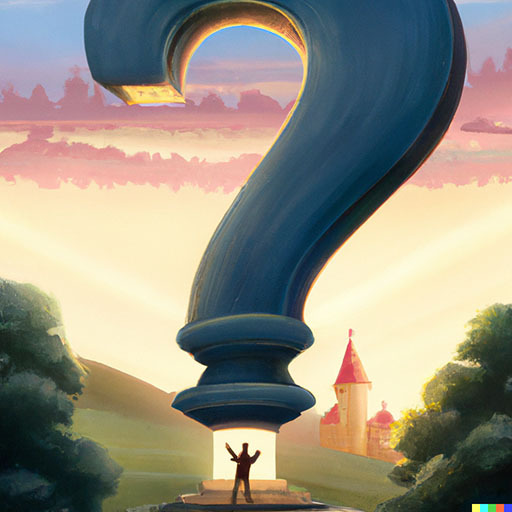

Totally right, I got this backwards. Fixed original comment.