- 1 Post
- 23 Comments

 2·2 days ago
2·2 days agodam it anyway, where did you find this out? i switched to their aquafresh toothpaste recently because they were the only other option apart from colegate in the tesco i shop at, and i also read an article from last year that they were relocating the toothpaste manufacturing from somewhere in the uk to slovakia, so i thought i was sorted but maybe not

 1·4 days ago
1·4 days agoim counting 4 now, maybe there are more? seems a bit odd to have so much work done on creating the same thing, and relying on people emailing things that are missing and just hoping someone will update their sites. at least isthisfrom.eu has their data on github so you can update it yourself

 2·4 days ago
2·4 days agoyea it simulates keypresses somehow, like how autohotkey or xdotool does. i should probably throw out a disclaimer before i hype it up too much though :p
it used to work a lot better back when most sites had both the username and password input box on the same page. sites like google have started putting them on different pages now which confuses things. the sequence of keys it sends is {USERNAME}{TAB}{PASSWORD}{ENTER} so it doesnt really have awareness of the actual input box elements the way a browser extension would
the quick fix for this is to just use the separate hotkeys ctrl+1 to autotype the username and then ctrl+2 for the password

 5·4 days ago
5·4 days agocan anyone comment on how the files are actually stored? is everything imported into a database or can it just work with any sort of folder structure you have already?

 4·4 days ago
4·4 days agolast album ive been listening to is two star & the dream police by mk.gee
what about yourself?

 2·5 days ago
2·5 days agoKeepass. ill skip the obvious and just mention the really neat features that other server/cloud based password managers dont or cant have.
-
on desktop, you dont need any browser extension to fill in passwords since the “autotype” feature in keepassXC handles that. this means your browser has no to access your database at all. any password manager thats connected to your browser in any way is a huge security risk imo.
(i would recommend this extension that changes the window title though) -
you can have 2 databases open at the same time (in keepassXC and keepassDX at least), which means you can have important logins in one and everything else in the other one. if you ever get annoyed having to unlock your vault using a really long master password just so you can autofill some crappy forum password then you might get why 2 databases is a good idea!
-
you can fill in login details for desktop programs. (maybe others do this now but they didnt when i switched to keepass years ago)
Aegis authenticator. its been years since ive used google’s authenticator app so maybe its improved now, but it used to be very spartan. it showed you your OTP codes and thats about it.
Aegis lets you add an icon to each entry and the different sized text makes things a lot easier to read. the visual timer is much clearer as well and the text turns red when its close to running out.
you can also backup your codes so if you lose your phone its no big deal. you can unlock the app with your fingerprint. you can tap on a code and then have it add that to the clipboard and then go back to the previous app
-

 2·5 days ago
2·5 days agoalso FFShare on android as well. you share a video to it from another app, then it spits out a smaller sized file. so instead of trying to sent a 20mb video to someone its more like 3mb and sends a lot quicker (depending on the settings you use)

 1·5 days ago
1·5 days ago“but what is holocast? is it like chromcast that you cast tiktoks to tv?” <-- those 13 other people probably

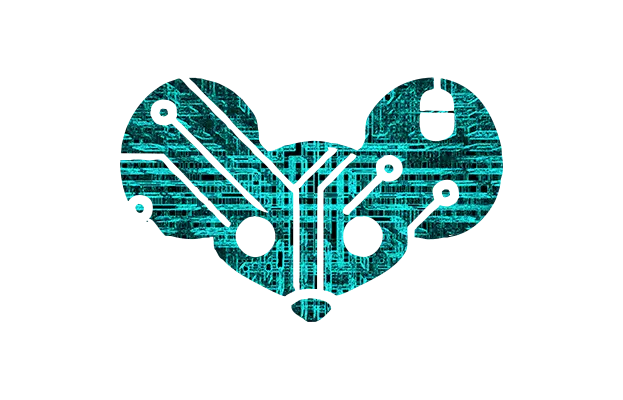 2·5 days ago
2·5 days agoyea lemmy/reddit definitely seems like more of a sweet spot. with twitter/mastodon or anything that has a “say something” text box right in your face on every page, you are going to end up with a lot of noise, because most people just dont have interesting things to say most of the time

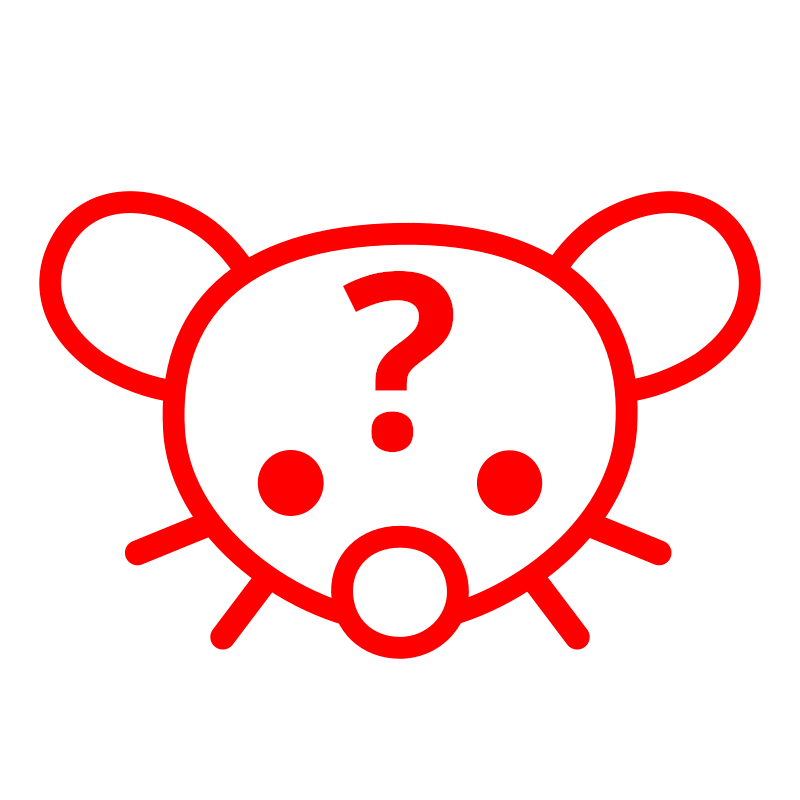 2·5 days ago
2·5 days agovery underrated piece of software! its been a total game changer in how i have my computers set up.
also great for some apps too. things like keepass or newsboat (terminal RSS reader) or anything that stores its data in a single file or folder. its really great not having to rely on a connection to a server

 2·5 days ago
2·5 days agooh yea, you have to install a driver manually as well, just follow the instructions here
then this is the page where you can manage the tracks https://web.minidisc.wiki/
when you say recording do you mean recording live audio or just “burning” tracks to the disk?

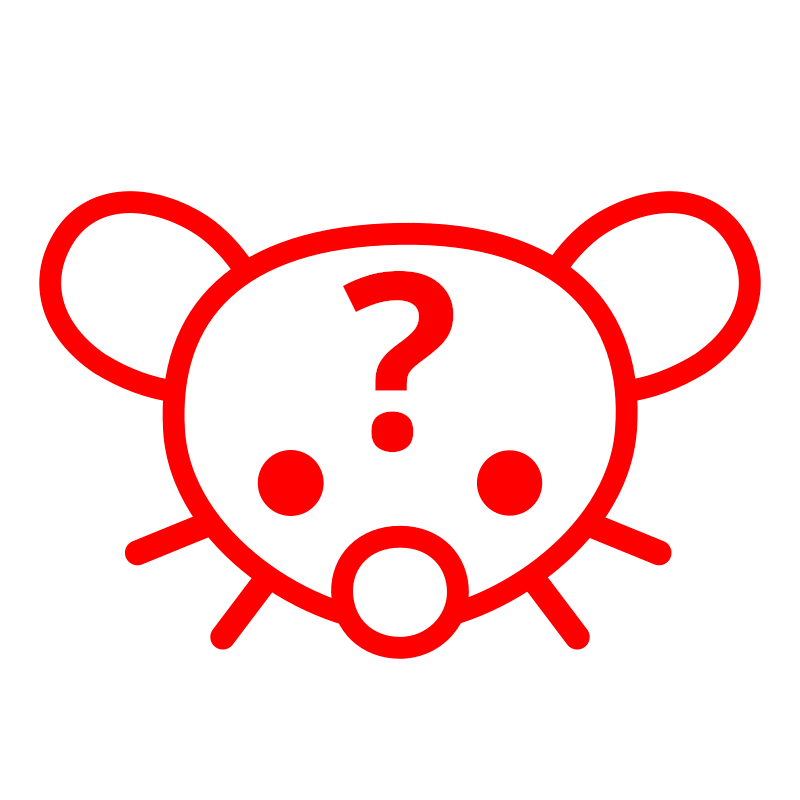 5·5 days ago
5·5 days agoKDE Connect. its an app that lets you share lots of different things between your devices, and it does this over your home network without needing any “cloud”
- send files from one device to another
- share the clipboard. handy for copying text or a link to your phone
- get notifications from your phone on your laptop
- have music playing on your laptop and pause or change the track from your phone
- control your laptop from your phone, move the cursor around, left/right click etc
being able to store things would be a great help. like being able to have all the different flyers that people are making in one place so others can pick and choose what they want, or even have the original .svg or .xcf files if people want to modify them or make a translated version
“We don’t have some kind of platform where we can organise stuff without the algorithm just hiding it after a day”
theres a server/forum on Revolt called “EU Vibes” that would be a bit better for organising things than here or on mastodon. https://rvlt.gg/eSHZgSP9
they mention BuyEuropean and BuyFromEU in their description so im guessing it was set up recently enough.
Revolt is a Discord alternative if anyone isnt familar. its based in the UK but beggers cant be choosers eh!
one of my favourite things when i switched to linux first was using the meta+Q hotkey to shutdown a program (this was with PopOS i think). with windows there is alt+F4 but some programs only use shift+alt+F4 which makes it a lot more confusing. on top of all that if youre using a laptop then its another keypress for the Fn key in some cases

 2·5 days ago
2·5 days agominiDisc is a good sweet spot i think. its something physical but not as bulky as a cassette player
if you get one that has netMD support then you can transfer new music onto it
just like it was a USB drive. there are even chrome websites that will let you do this so you dont have to install any softwaretheres also the compression modes where you can fit either 3 or 5 hours worth of music on one disc so you could easily make do with just 1 or 2 disks if you were going out somewhere for the day
EDIT: actually on second thoughts its not really like a USB drive where you can just drag and drop files, it has to convert them to some format so it can take a minute

 3·5 days ago
3·5 days agoim pretty sure you wouldnt be able to see your reflection in it either, so it wouldnt be a mirror
no problem. send any icing you dont want over to me. i am here to help
its been almost 20 years now that people have been using smartphones where touching the screen is the only way you can do anything. when you notice fingerprints on your phone’s screen you just wipe them off. why would that suddenly be an issue when it comes to laptop screens?

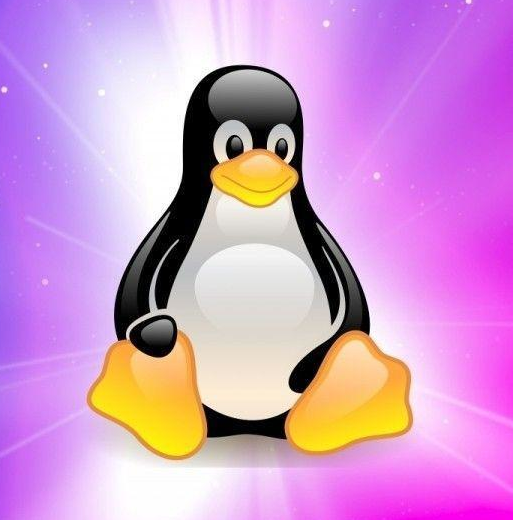
ok. my reality have been truly checked! i havnt been thinking much about that type of thing, but yea we have definitely put ourselves in a terrible position.
everything that has happened since the 90s… using email for communication, everyone switching to using the cloud for nearly everything, i havnt stepped foot in a bank in 15+ years, so many things rely on computers and the internet now… what happens when most of that stops working!?
theres a lot of scrambling right now with countries trying to get their military back up to speed. let’s hope this is something that gets just as much attention.
where do you even start though lol?