

Thank you!


Thank you!


So cool! I’ll read the entire article later, seems like a good read! Thanks for sharing


Thank you!
They are fun to watch, especially because there are so many of them around here now.
I thought “Murena” would be sufficient but you’re right, mentioning e/OS explicity would’ve been a good thing to do. I will add it to the title! I’m sorry for the confusion it caused.
Glad you like it too!
As for step counters, i personally use a Garmin Instinct 2 Solar (watch). I’m able to use Garmin’s software and that work as intented with my watch. A watch is not for everyone, but it might be worth it to look into some sort of sport/smart watch. As for a standalone app that counts, i really don’t have any suggestions for you. You might like something like Geo Tracker though. It doesn’t count steps (i think), but you can record where you walked, how far you walked and how fast you walked, etc.

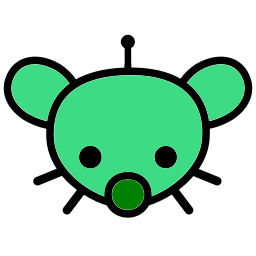
That must be Xiaomi’s fault… Android does not do such thing. Check the running processes in Developer Settings to see what’s running that could cause this. After located, disable/uninstall them, with ADB if needed.
Live wallpapers are often a form of ads. Like Motorola have Live Lockscreen, made and owned by Taboola… This is why you should skip bloated Android devices, unless you use a custom rom or don’t mind the extreme debloating.
It has a main camera, wide lens and a time-of-flight sensor (ToF), the last one helps recognize objects, specifically helpfull for AI and AR.
It is also the only bump that can’t be repaired without changing the whole topunit.
Fairphone 3: 158 x 71.8 x 9.9 mm (6.22 x 2.83 x 0.39 in)
Fairphone 6: 156.5 x 73.3 x 9.6 mm (6.16 x 2.89 x 0.38 in)
They are actually a lot closer in size than i thought. The case is not super thin so this will add quite some to the overall size… I think the size difference is not going to be a big problem. Unless you’re going to buy some back customizations from Fairphone, i would recommend getting another case once they are available. It works fine, but it just feel weird with the standard back…
You can turn off the fingerprint yes.There’s also this setting:
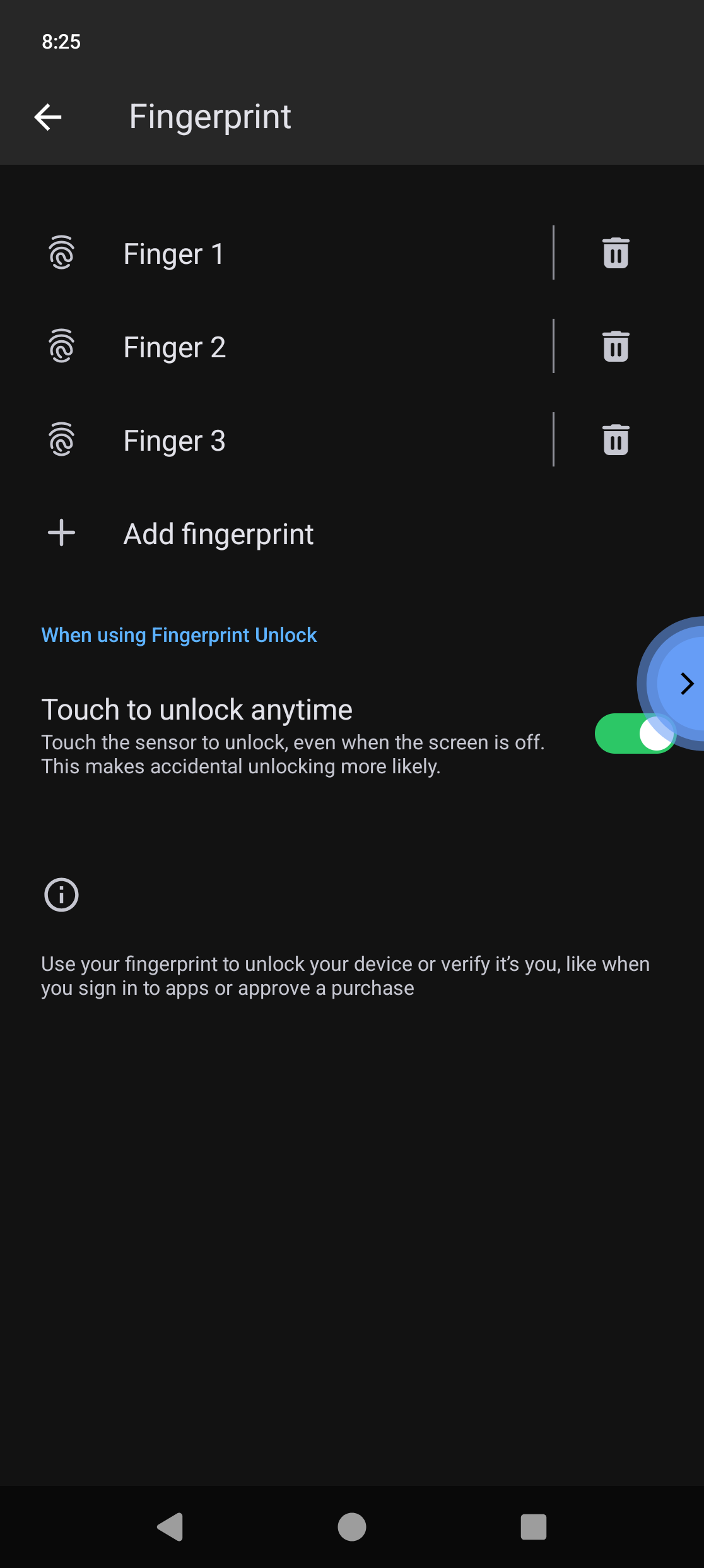
This helps for accidental unlocks, but i also like to unlock everything at the same time.
As for the screenshot shortcut, i don’t see a way to turn that off.
The closest thing you’ve got to a firewall is the Advanced Privacy. Tapping the “more permissions” setting just sends you to Android’s standard permission manager. Here’s what it looks like:

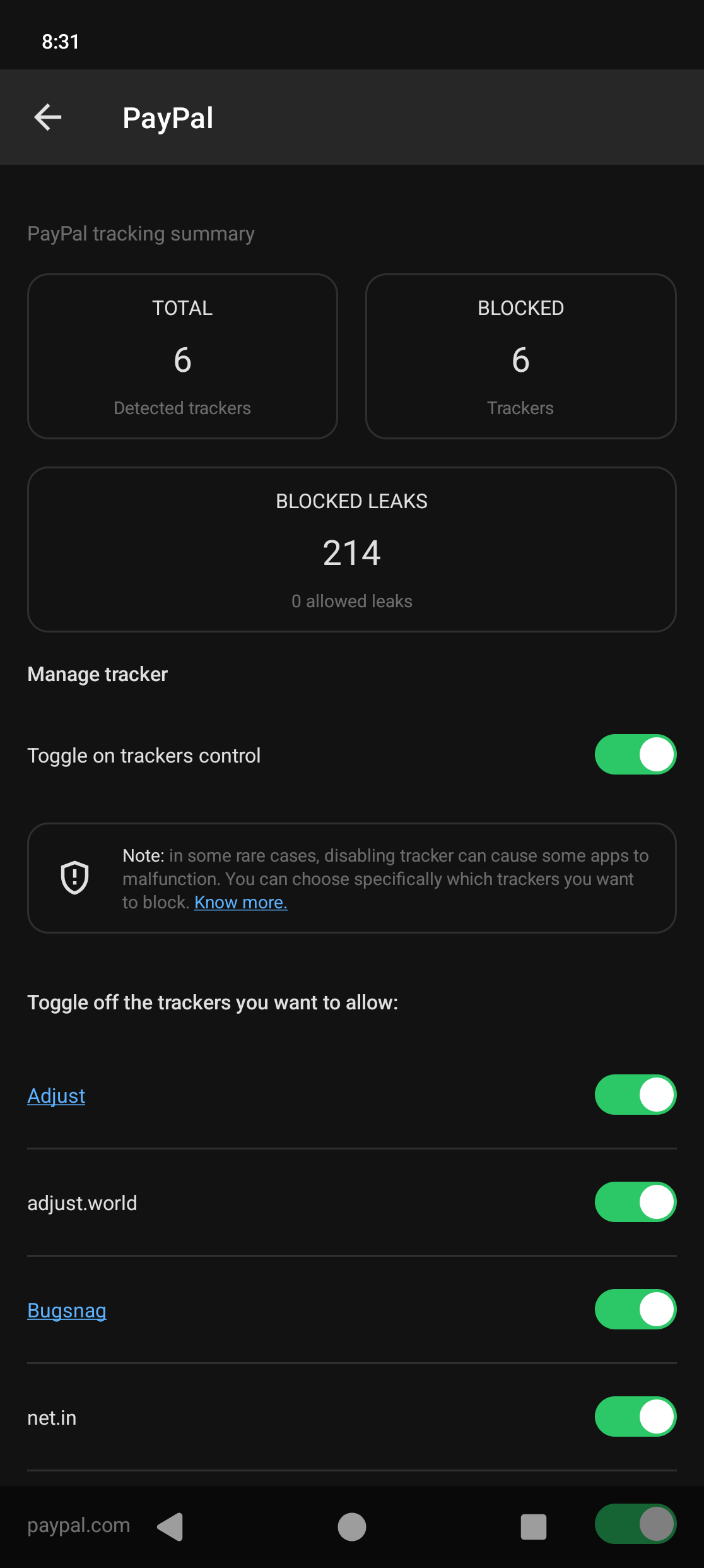

I hope Murena will work out for you! I’m really enjoying it so far
Alright i checked those apps. Glovo’s behaviour is a bit weird. I was not able to login using the Google button. However, i was able to create an account with my email. The only thing i have acces to after that is the map, which says that they don’t deliver where i live. I can’t go to anything other than that. Not even the app’s settings or whatever… so no, this does not work properly.
As for Citymapper, it seems to work fine so far! It is able to find my location and i’m free to use the app however i like.
There is no such thing in the app list, even when ‘showing system apps’, Fairphone Camera is not present
I just got both Fairphone’s privacy screenprotector and case. Mostly because pretty much nothing else is available yet. So far, so good. The privacy screenprotector actually works pretty good, the case feels a bit strange tho. Probably because i don’t have one of their back customization options.




Wish i could! But that one seems to be Google’s version only. I just installed Blackmagic’s camera and the default Open Camera to play with them a little, and i’m open to other suggestions!
No, it is not. It is a fork of Open Camera https://f-droid.org/packages/net.sourceforge.opencamera
Edit: i linked Open Camera, since i don’t know if the forked one is available to download
let me get back to you later regarding these apps, i will try them out!
Maybe so, and maybe i even partly agree. Changing this to: ‘As Fair As Possible’ would be more in its place.
https://www.fairphone.com/en/impact-report/
For a good read, a link above about Fairphone’s report of their way of doing things.
Fairytale or not, I’m just happy that there are companies that not only want to make a profit, but also try to do that as fair as possible. For me, that’s worth mentioning.


https://m.gsmarena.com/the_samsung_galaxy_s25_edge_is_not_selling_well_insiders_say-news-68346.php
I think it didn’t work out well for Samsung… so i guess, not a big market? Phones are already super thin… why not make a (slightly) thicker one and put a massive battery, better cooling system, headphone jack and whatnot in it?
I looked it up and you’re right! I’ll change the title.