cross-posted from: https://lemmy.ml/post/30792652
Support for Windows 10 ends on October 14, 2025. Microsoft wants you to buy a new computer. But what if you could make your current one fast and secure again?
If you bought your computer after 2010, there’s most likely no reason to throw it out. By just installing an up-to-date Linux operating system you can keep using it for years to come.
Installing an operating system may sound difficult, but you don’t have to do it alone. With any luck, there are people in your area ready to help!
5 Reasons to upgrade your old computer to Linux:
- No New Hardware, No Licensing Costs
- Enhanced Privacy
- Good For The Planet
- Community & Professional Support
- Better User Control
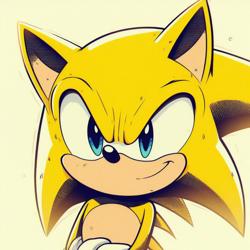


I’ve been considering making the step myself since the deadline is approaching and I feel my pc isn’t at the end of its lifespan yet. How would it work with games and other stuff I have installed? Would I need to reinstall everything? Or would it be able to pick up the game installations seamlessly?
You’re going to have to reinstall everything. It’s not as bad as it sounds.
i think that with sone shenanigans you might be able to keep your game installations, but you would need two separate harddrives in your system and some tinkering which i doubt will be easy when it’s your first time touching linux. i have done such thing, but only among different linux installs, and with some linux sysadmin experience. if you got the drives and enjoy the tinkering, id recommend you do that, cuz worst case scenario is you gotta reinstall them which you’d have to do anyways if you didn’t try…
here is how id do it:
i think that all but the last step are pretty certain to work. the last one may cause you some trouble. note that it’ll probably only work with steam games.
Also make sure your games drive is not formated exfat. I tried this process with my steam library switching from windows to lmde, but Steam on linux needs access to a file sysyem with symlink support (e.g. ext4) to work properly.