That is not how you wake a sleeping student.
You do it by putting a sheet of complex questions in front of them, and then loudly saying “you may now turn your papers over, you have 1 hour to complete the exam”.
Jokes aside, if a student is sleeping in class, you probably want to have a word with the DSL to check up on them after class. Students only sleep if they’re exhausted or you’re really crap at teaching - get one of their mates to wake them quietly without drawing too much attention.

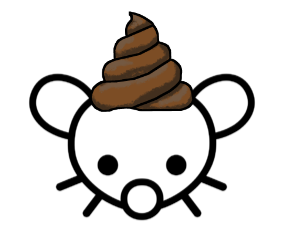

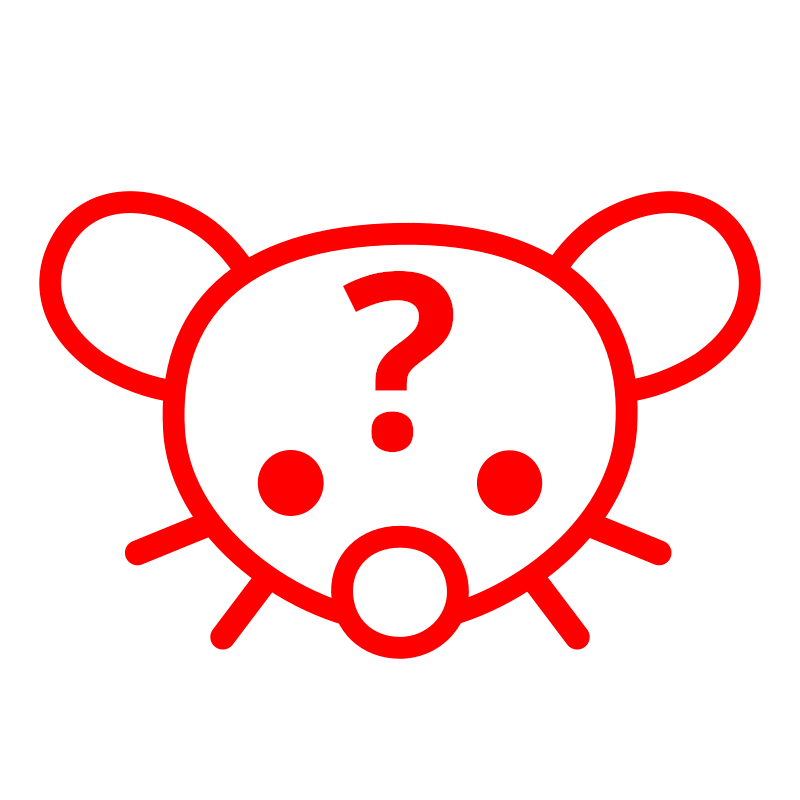

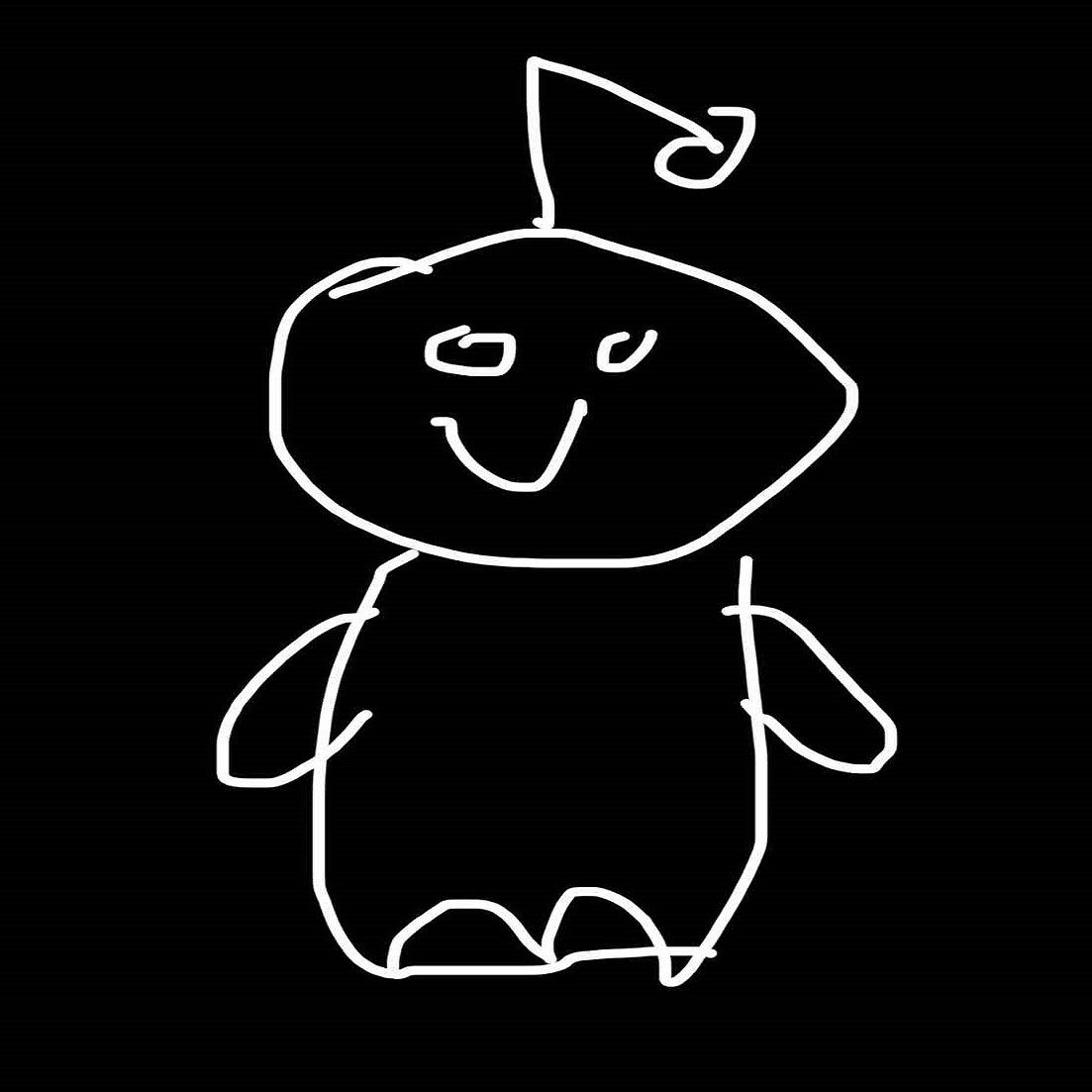

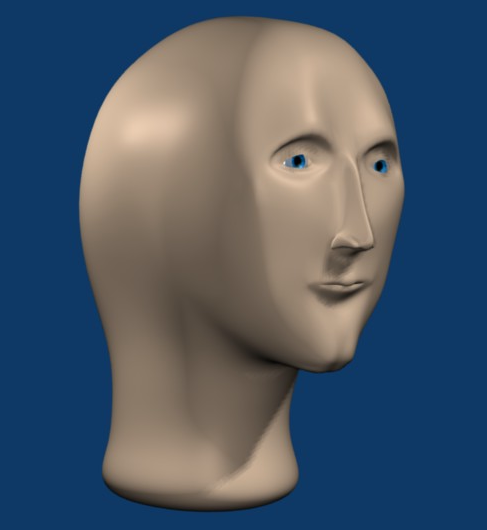

Ah yes, the site for learning more about trump’s upcoming plans. Good share.