

In Nazi Germany, most concentration camps were also “just” meant as additional jails for the ever-expanding list of “criminals” (according to the criminal regime of course). They had inhuman conditions because it was cheaper and no one cared too much about the inmates. Later on, some of those concentration camps became literal death camps.

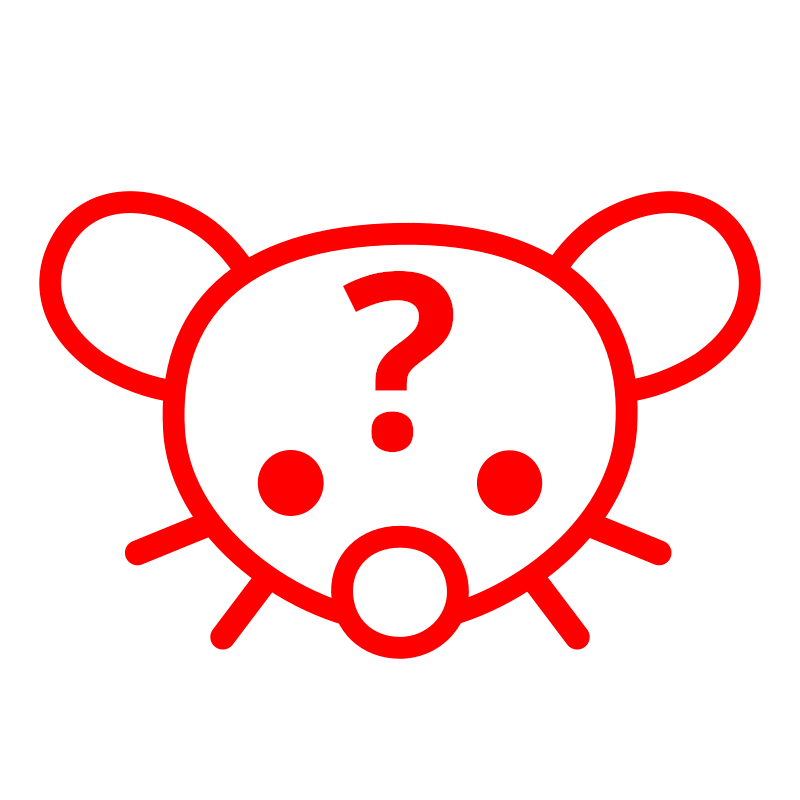








Yes, and they intentionally want those lines to be as blurry as possible.