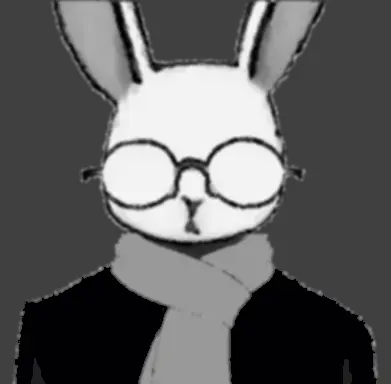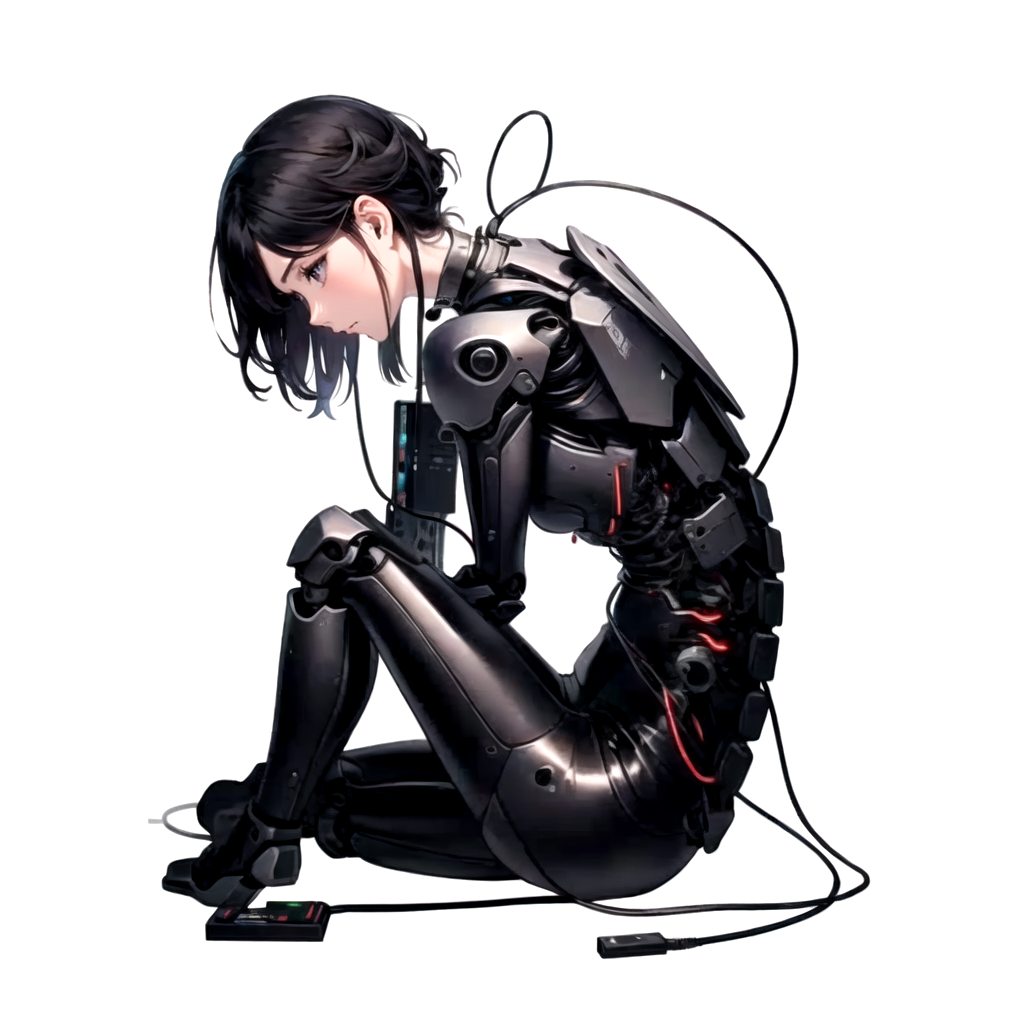I know this is going to be unpopular with some, but I am seriously considering a Mac and I am annoyed by the idea of it.
I NEED MacOS or Windows for my work. There is one application that does not work in Linux yet and there are no alternatives. It is a critical work application.
With that being said, you can probably guess that Linux is my preferred OS of choice.
I am currently using a Windows desktop for my work, but I do run into situations where I need a laptop. The laptop I am using now is a Thinkpad from 2021 with Fedora. I actually really love this computer. My only real complain is that the webcam is pretty garbage.
So, I think I need a new computer. My choices are Windows laptops which have decent pricing with good specs, or Apple which is extremely expensive for what you get.
I’m really annoyed with Windows’ ads, bloat, and general lack of privacy; specifically Recall. On the other hand, it is hard to justify spending an extra $400 on a Macbook air just to get a 1tb hard drive. My work files alone take up a little more than 200gb.
I guess this is just a rant. I’m not looking for any solutions as what I am really looking is the ability to use Linux for my work which is not an option at the moment.
deleted by creator
deleted by creator
It’s more difficult to find free software for macOS.
Most Linux software is available for macOS as well.
The indie developer scene for macOS is quite healthy and there are a lot of gems to be found like Panic, Omni, Kaleidoscope.app, GitTower, and many more.
Not upgradeable
Buy as much RAM and storage as you can afford. The high purchase price is offset somewhat by the very good resale value.
deleted by creator
Install homebrew. Install packages with brew install. Done.
Install MacPorts, it’s better than Homebrew. It’s
sudo port install <NAME>instead.I tried MacPorts once and felt Homebrew was less confusing
you’ll most likely need to shell out for Parallels.
Depending on your needs, UTM might be sufficient, and it’s free. I use it on my M1 mini to run Win11 so I can check Office doc compatibility for the Windows users at work, and it’s remarkably good. I wouldn’t use it to run games or anything hefty, mind.
The bad:
- It is Asahi Linux
- Try UTM, free and uses QEMU as the backend
deleted by creator
BTW, I’m not OP, but just interested, about the general feel of the UI and solutions - how much of the 3d\blur\other effects can be turned off? Same with choosing a purely monochrome color scheme. These cause nausea for me every time I even look at MacOS screenshots.
And another question, about window management and solutions to that and the desktop and dock and launcher, - how simplified can that be? In addition to nausea, have anxiety from most things there, and every time touching a Mac wasn’t pleasant. Can one have a keyboard-controlled environment without rounded corners, without animations, without scrolled screens with icons to launch something? And how well can one hide the functionality of virtual desktop overview or whatever that is, to just forget it was there?
Suppose my ideal of tranquility would be a DOS prompt, gray on black. How close can one get to that?
Hypothetically.
You can reduce animations and transparency, enhance contrast (though not every application supports it) and turn everything grayscale but you can’t change the overall style and layout of the OS.
To get a DOS prompt, you either install MS-DOS on a VM, or on a vintage PC.
Or just make the Mac boot directly into the command line as Single User. CMD+S on startup.
I don’t mean that. I mean using a PC normally, but with a level of UI appearance adequacy approaching that of a DOS prompt.
You can customize the Terminal app.
No, I meant reduce distractions in the UI. Using all the same applications with native look. And reduce epilepsy-inducing elements in that native look.
I meant normal use.
You can customize the colors & themes. I go with dark mode with dark tones & there is no multicolor things like you’re complaining about
The terminal is pretty vanilla, you can customize it but it looks like any terminal by default
You can’t turn off blur AFAIK, but it’s never been distracting to me.It’s probably where you get the idea of multicolor things though – some apps (and by some I mean apple default apps) have a very slight transparency with a strong blur, so if the windows/background behind said app is colorful, it will be somewhat visible through that appEdit: You can turn off transparency in accessibility settings
When I say “can’t be turned off” I mean “can’t be turned off officially”, but as all things with macos there will be some paid & OSS solutions to tweak the behavior of the OS to your needs.
I like my mac pretty vanilla yet I do use some of those behavior-tweaking apps such as
- Copyclip
- clipboard history, free, can be installed outside the app store if you want
- MiddleTouch
- paid, allows the use of the
fnkey + click to perform a scroll click (some apps are barely useable by me without this behavior)
- paid, allows the use of the
- Scroll Reverser
- allows setting different scroll behaviors between mouse & trackpad (default setting has inverted vertical scroll, OK for touchpads, terrible for mouse – it has no split settings)
- noTunes
- prevent the opening of Apple Music app on ▶️ key press (annoying behavior when pausing & starting music play)
You should also install Brew, the unofficial macos package manager, to install command line utilities and other packages
- Copyclip
Maybe just stick with Linux.
You can turn off a lot of the transparency and other effects in System Preferences under accessibility. Setting the traffic light window buttons to greyscale is done in appearance I think.
I always enable “reduce transparency” and “always show scroll bars” for a saner default. There’s a bunch of other settings there that are sensible as well
Keyboard navigation for windows and menus is turned off by default. So turn it on for a more efficient experience.
If you have a MacBook, Swish is by far my most recommended application. Makes window management actually enjoyable. Also I think I used Better Touch Tool to set up custom 3 and 4 finger swipe actions / clicks.
BTT is a must-have, particularly if you use a non-Apple mouse. I have ctrl + l/r click to switch left and right between spaces. Also, click the scroll wheel for expose. Those couple of adjustments alone are worth its asking price.
I like aerospace for a tiling windows manager, but I never checked out yabai
This comment should be deleted soon
deleted by creator
The best way to describe the Mac upcharges for memory is “just save more and deal with it”. The company is ruthless, we all know it.
At the very least, this current generation of Macs are top of their class in performance, even beating out some desktop configurations (it’s not like it was 6-10 years ago). Remember, windows laptops under 1000$ are far less performant and efficient than the MacBook Air.
At the very least, macOS has zero ads. I’ve never once been nagged about iCloud/Apple intelligence/upgrading my machine. It’s well worth it in my opinion to have a machine that has kept this implicit promise to me for almost 2 decades now.
I’m a Mac/Linux person. I enjoy it — you can keep almost all of the Unix/Posix CLI stuff that you like in both places, and Mac OS is IMO less enshittified than Windows in general.
What is the app?
You can easily feel right at home on a Mac with console, homebrew, tiling WM etc. You can find scripts for plenty of things on GitHub.
Before I switched to framework 13, my old MacBook looked and felt like old gnome (with the two taskbars) mixed with i3.
The hardware is good, specially those M* chips, one downside is that with certain languages the keyboard shortcuts are not the same, specially for coding, characters like {[|}] are sometimes annoying to find compared to Linux/Windows keyboard.
Macs are good machines. The company that makes them is unabashedly cutthroat, Machiavellian, and heartless, unfortunately.
A lot of devs I know use Macs, but they get their company/clients to pay for them, so I don’t know if that’s much of an endorsement.
I’m freelance, so technically my company will pay for it 😅
“Mac”iavellian. I see what you did there.
You can buy an external clip-on webcam if that’s the main reason why you want a new computer
An Operating System is a tool. Would you be annoyed because you had to use a hex key on a bolt with a hex socket, when what you really like using is a robertson drive? If the work you are doing is dependent on a particular OS choice, then use that OS and get over yourself.
That said, if this is for work and you want to avoid the crapware in Windows 11, talk with your IT team. By default, Recall is removed on commercially managed devices. I’m not 100% sure, and can’t be arsed to look it up at the moment, but this likely refers to devices managed via Intune. Assuming your IT team isn’t stuck in the 90’s, they are probably doing this already. Telemetry can also be mostly disabled via Group Policy, and many IT organizations will already be doing this. Or, as you have arrived at, use a Mac and disable the telemetry.
On the other side of that coin, if you expect privacy on a work owned device, I have bad news for you. More and more organizations are using Endpoint Detection and Response (EDR) products on all endpoint devices. Yes, this includes Mac and Linux devices. So, your organization is watching you browse porn on your work device. If you are doing something and you don’t want someone watching over your shoulder, don’t use a work device. Keep your work device for work and your personal device for everything else.
What’s the application and can you run it in a windows virtual machine?
I could run it in a windows virtual machine, but I literally use that app 40+ hours a week.
I’d basically turn on the computer to launch a virtual machine. I’d be better off just keeping my Linux laptop for personal use and Mac for work.
Fair enough. Separating work and play can have its benefits.
I could run it in a windows virtual machine, but I literally use that app 40+ hours a week.
That’s what we do at work, and it’s just fine. Granted this is running on nice mac hardware and not like a 5 year old computer with integrated graphics.
Yeah, I don’t see a problem with this, this is basically what we did at work too, if any it helped a bit because the 4 GB of RAM PC that I used couldn’t cut it anymore with the software lol.
The M-series MacBook Pros are very good machines, even though they cost a lot of money. The performance/price ratio was a lot worse for the Intel-macs, but that has shifted. I would probably get one of those if I were you - you’re likely not going to have to switch computers as often that way and have a more competent machine for a longer time that way.
Get a cheap desktop and run Windows on it. Remote Desktop into that machine to run your app.
You can use TwinGate or Tailscale to access your desktop from anywhere.
Sadly it’s video conferencing that is preventing me from doing that. The video conferencing app is the one that only works on windows and mac.
I know MS Teams an Zoom both work on Linux, Google meet is web only and obviously works as well. Sometimes the web page of these suckers will give you some pain for using Linux just for the lols but using User-Agent switcher to pretend you’re a Chrome on Windows 11 will suffice to let it work.
(Not entirely legal) get ahold of a Windows Enterprise key (not Pro or Home). No ads and you can turn off all the features completely like recall and telemetry. The only reason Windows is around so much is they try their best not to piss off enterprise customers by making everything configurable. Pro and Home users end up being the ones getting the short end.
- Windows vm within linux
- Wine/bottles
Ask work for a windows VM image/key. Alternatively have you tried running the windows application in wine/proton?
Yeah, sadly it does not work. Even their support team suggested I try to use the Android version of it in Linux though an emulator, but that also did not work.
deleted by creator
also you can’t have both: ctrl+c and alt+tab… and whoever designed that screenshot app needs to be put down slowly and painfully. Edit: and that fking scrolling. not only the stupid inertia but “natural scrolling” is inverted between the touchpad and a real mouse.
Cmd+shift+4 opens the screenshot app to area select. It’s easy as pie. I use it all the time.
@DJDarren @mybuttnolie ?! You mean there’s people that don’t use it? That’s bizarre. It one of the most useful features. Specifically if you create a Smart Folder with recent screenshots. Like, of the last two days.
deleted by creator
Cmd+Q will quit the app and it’ll drop out of your Dock straight away.